Jasper
|
| posted on 10/10/08 at 02:37 PM |

|
|
Excel help needed
I'm running Excel 2007 and need to export some address to labels.
I currently have the names and address in the usual format, column seperated into name and 3 address columns.
I know I've done it before but I can't remember how to export this to a word doc for labels.
Any ideas?
If you're not living life on the edge you're taking up too much room.
|
|
|
|
|
Mr Whippy
|
| posted on 10/10/08 at 02:39 PM |

|
|
using a pivot table should reorganize it correctly
its under Data, and there's a wizard to help u
once correct I'd be lazy and just copy and paste into word, or just print the labels from excel
indeed you can add page breaks in excel all over the place to make it easier to print
[Edited on 10/10/08 by Mr Whippy]
Fame is when your old car is plastered all over the internet
|
|
|
gingerprince
|
| posted on 10/10/08 at 02:41 PM |

|
|
You don't expert from Excel, you Import from word.
Tools...Mail Merge
Create Document then Get Data and choose your excel file.
|
|
|
Jasper
|
| posted on 10/10/08 at 02:54 PM |

|
|
Right, I might be being a dumb ass, but in the 2007 version I have of Word there is no Tools button, and in Excel, there is no Pivot Table in the Data
tab either. Here's a couple of screen shots.
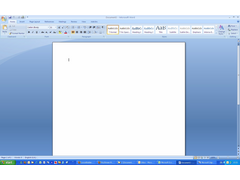 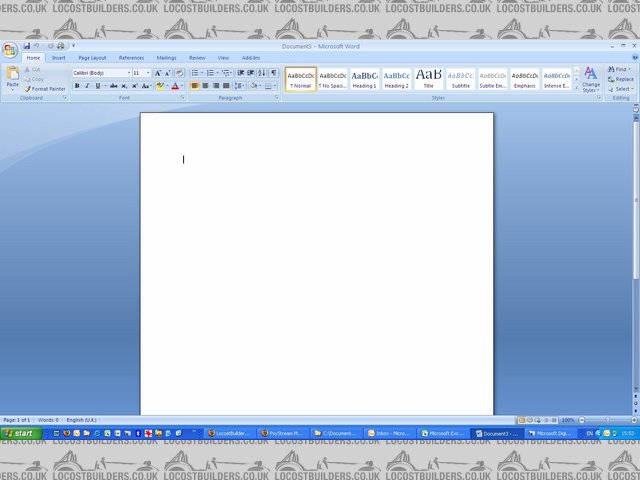
Rescued attachment Project1.jpg
If you're not living life on the edge you're taking up too much room.
|
|
|
Jasper
|
| posted on 10/10/08 at 02:56 PM |

|
|
Sorry about the size....
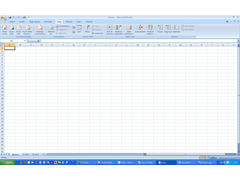 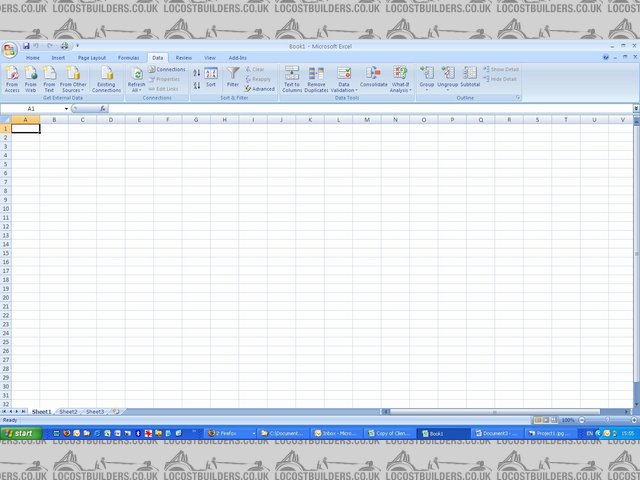
Rescued attachment Project2.jpg
If you're not living life on the edge you're taking up too much room.
|
|
|
Mr Whippy
|
| posted on 10/10/08 at 02:57 PM |

|
|
ehem...at the bottom of the data drop down list click on 'ALL' to see the rest of it, pivot table should be there
[Edited on 10/10/08 by Mr Whippy]
Fame is when your old car is plastered all over the internet
|
|
|
Jasper
|
| posted on 10/10/08 at 03:13 PM |

|
|
Arghhhhhh - no idea what you mean, there is no drop down list on Data, just what you see in the picture, 5 seperate boxes with buttons in them ......
If you're not living life on the edge you're taking up too much room.
|
|
|
Mr Whippy
|
| posted on 10/10/08 at 03:23 PM |

|
|
on the data drop down list, there's the word 'all' that if you click on it will show the hidden options you can't see
Fame is when your old car is plastered all over the internet
|
|
|
Jasper
|
| posted on 10/10/08 at 03:39 PM |

|
|
The only 'All' is under the word 'Refresh'. When you click on this you only get 'Refresh All', nothing else.....
If you're not living life on the edge you're taking up too much room.
|
|
|
Mr Whippy
|
| posted on 10/10/08 at 03:46 PM |

|
|
hmm ok kind of stuck now
Fame is when your old car is plastered all over the internet
|
|
|
McLannahan
|
| posted on 10/10/08 at 03:58 PM |

|
|
Pivot Table is under Insert - Table - Pivot Table
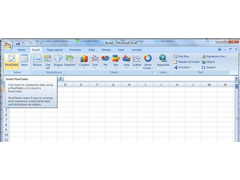 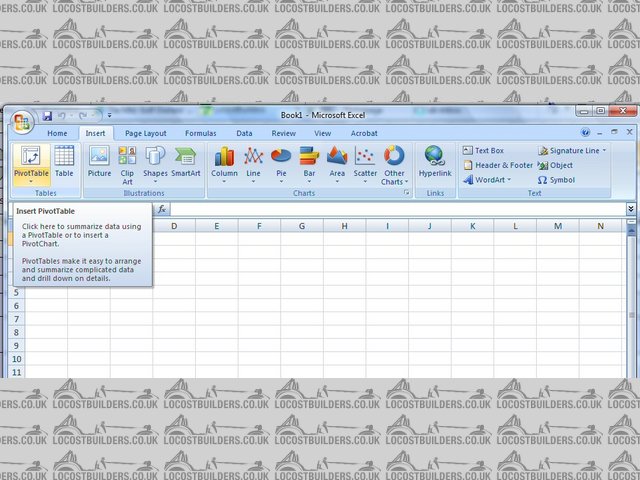
Description
|
|
|
McLannahan
|
| posted on 10/10/08 at 04:05 PM |

|
|
I'd mail merge this too, as GP recommended. It'll be quicker and easier than pivot tables.
Mailings tab - then use the wizard!
 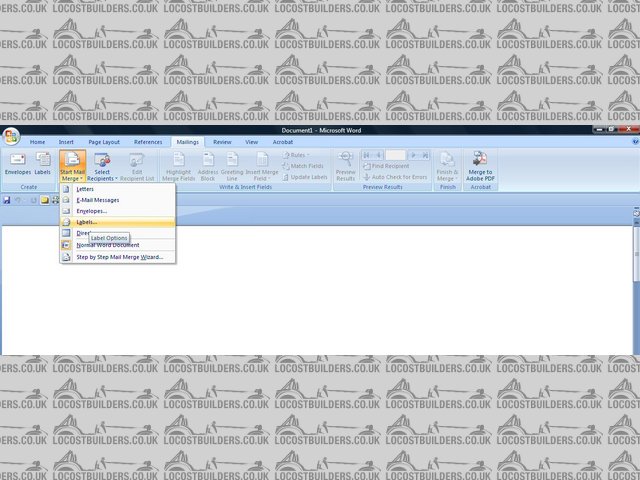
Description
|
|
|













