m8kwr
|
| posted on 24/3/10 at 01:55 PM |

|
|
Solidworks Text Issue
I am trying to wrap some text around a ball..
The best way for me to describe it is, imagine Daily Planet globe, with the words going around it.
I can seem to add text via the Sketch Text tool... but the text will only curve around the ball, but be at a right angle to the ball.......
Anyone done this before, quite frustrating now....
Even with this I then can't seem to see the text when i exit the sketch... what am i doing wrong.
Using SW 2009
Thanks
|
|
|
|
|
balidey
|
| posted on 24/3/10 at 02:18 PM |

|
|
no idea...
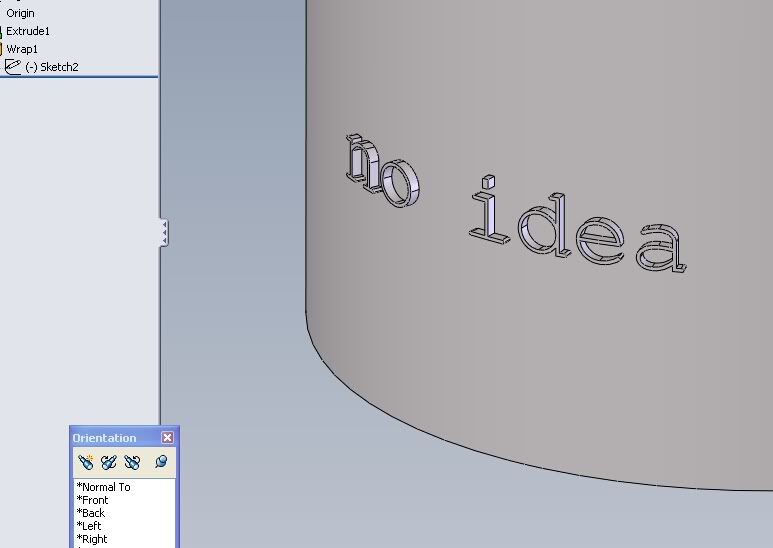

[Edited on 24/3/10 by balidey]
Dutch bears have terrible skin due to their clogged paws
|
|
|
balidey
|
| posted on 24/3/10 at 02:19 PM |

|
|
Good tutorial here:
http://www.aboutsolidworks.com/tutorials/engrave.htm
Dutch bears have terrible skin due to their clogged paws
|
|
|
m8kwr
|
| posted on 24/3/10 at 02:22 PM |

|
|
lol 
Thanks for that.... always simple when you know how!!!
|
|
|
g60_edge
|
| posted on 24/3/10 at 02:24 PM |

|
|
doesn't work on spherical surfaces though.
There is a quite a labour intensive way of doing it on spherical surfaces, not great though.
|
|
|













