locoboy
|
| posted on 12/5/09 at 05:30 PM |

|
|
ipod muppet needs help
Guys i hate itunes with a passion, it just seems way more complicated than it ever needs to be to me.
Whats wrong with good old copying and pasting stuff to where you want it?
I have put a load of tunes on my ipod just in bulk and i have created no playlists.
I now want to create some playlists,
However when i see a tune i want in my playlist i want to click on it to have a quick listen to make sure its the one i think it is and my pooter says
"the song XXX could not be used because the original file could not be found"
What the feck is all that about?
All my songs on the ipod play ok but not from my computer, can i copy them back from my ipod if they have somehow 'dissapeared'?
Cheers
Mr furkin frustrated!
ATB
Locoboy
|
|
|
|
|
locoboy
|
| posted on 12/5/09 at 05:36 PM |

|
|
NOT FUCKIN HAPPY NOW
Just created a playlist with apparently invisible tracks and then synced my ipod and now i have feck all on my ipod.
Which do you think will hit the floor first when dropped from the top window, Ipod or laptop?    
ATB
Locoboy
|
|
|
blakep82
|
| posted on 12/5/09 at 05:41 PM |

|
|
they'll both hit the same time!
er, i can only guess its because of some anti piracy crap on there
as for why theres now nothing on there, have you synced just the 'invisible' tracks?
i don't have an ipod btw, i hate the thought of ever having one lol
[Edited on 12/5/09 by blakep82]
________________________
IVA manual link http://www.businesslink.gov.uk/bdotg/action/detail?type=RESOURCES&itemId=1081997083
don't write OT on a new thread title, you're creating the topic, everything you write is very much ON topic!
|
|
|
Tim 45
|
| posted on 12/5/09 at 06:03 PM |

|
|
The problem your describing suggests that its lost the references for the files....
Have you moved your music files around on your computer?
|
|
|
Howlor
|
| posted on 12/5/09 at 06:38 PM |

|
|
The music you put on was from what source?
If it was MP3's say from a hard drive or DVD then Itunes unless instructed to do so does not store the file on your laptop. Hence it cannot find
the music file to play or place in your playlist. If you put them on from an audio CD then it automatically converts the CD files and stores them on
your laptop.
There is a setting on Itunes to store all files on the computer. If you select this before putting more MP3 stuff on you will be fine.
Steve
|
|
|
locoboy
|
| posted on 12/5/09 at 06:43 PM |

|
|
My mate copied a load of tracks from his computer to a portable hard disk,
I then copied them to my pooter, i couldnt get them into my itunes library directly so copied them to a folder then from there into itunes.
I then syncd my ipod and it all worked fine in terms of playing them on the ipod, but then i had tonights problem with them not playing on the
computer.
Is it possble i have wiped the content of the tracks from my library when i synced my ipod but not the actual track listing? if you know what i
mean!
I need to find someone to show me how to use the poo software before i end up trashing stuff
ATB
Locoboy
|
|
|
Howlor
|
| posted on 12/5/09 at 06:44 PM |

|
|
You need to ensure the box is ticked for 'Copy files to Ipod music folder when adding to libary'. This is under edit then preferences, then
advanced.
HTH
Steve
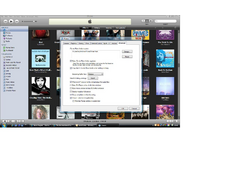 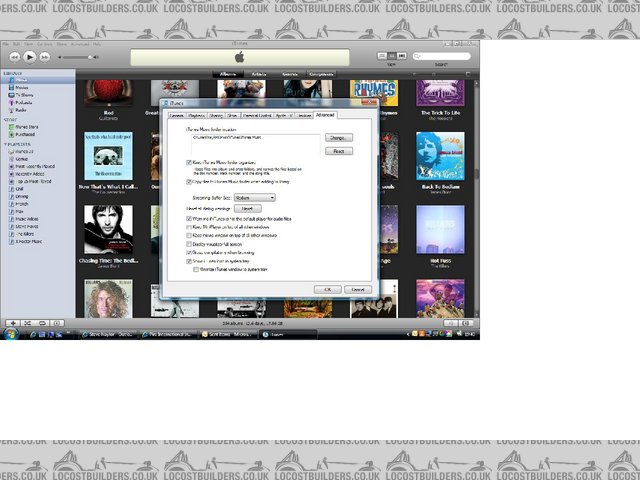
Rescued attachment Untitled.jpg
|
|
|
Howlor
|
| posted on 12/5/09 at 06:46 PM |

|
|
When you added the tracks to itunes, did you then go back and delete the directory where you transferred them to from the hard drive?
Steve
|
|
|
locoboy
|
| posted on 12/5/09 at 06:55 PM |

|
|
Thanks steve,
Delete the directory??????
They are no longer on the hard disk im afraid so i cant start from scratch,
Well i have an icon on the hard disk but its one of those ones that when you click on it, it says windows cannot find a programe to open this file and
gives you the option to manually select the programe to open it in.
  
ATB
Locoboy
|
|
|
locoboy
|
| posted on 12/5/09 at 07:01 PM |

|
|
Right i have just gone onto the desktop and have gone into media player and in my media library i have found a poo load of old music which if im not
mistaken is in MP3 format.
How can i get this from my desktop (which has SWMBO's itunes lirary on it) to my lap top and then onto my ipod?
Or can i plug my ipod into the desktop and somehow dump all my media player tracks into itunes and then put them onto MY ipod without putting all
SWMBO's shite on to my ipod too?
Bring back cut and paste and drag and drop FFS! 
ATB
Locoboy
|
|
|
locoboy
|
| posted on 12/5/09 at 07:04 PM |

|
|
Ah no some of the tracks are wma files, if i tick the boxes you say then that will still be ok wont it?
ATB
Locoboy
|
|
|
Howlor
|
| posted on 12/5/09 at 07:18 PM |

|
|
Yep tick the box first and leave it ticked.
Then I would put all of the mp3's and WMA files on to a DVD as data files. Then put that in your laptop. Open itunes then click 'add
folder to library' under the file option at the top.
This time rather than just referencing the files from the DVD on itunes it will actually copy them to the itunes folder on your laptop. Then when you
sync it will have the files on the laptop to transfer over to the ipod.
I had a similar issue, I had copied a load of stuff across from Cd's to my portable hard disk ready to buy an Ipod. I then put it on ti itunes
but when I clicked a track to listen to it, it was not found. If I then put the hard disk back in and found the track when it asked it was fine again.
I then found out about ticking the box and it sorted it out.
I find ' Ipod Access for Windows' an excellent application to run alongside Itunes. It allows you to rip tracks from any ipod and it
automatically puts them in your Itunes. Works really well, especially say if you had a hard drive failure on your laptop that has itunes on. With this
application you can easily recover everything.
Steve
|
|
|
locoboy
|
| posted on 12/5/09 at 07:22 PM |

|
|
Fantastic info and really well explained Steve, Thanks a lot,
I will have a crack at it after my tea,
This forum never fails to amaze me.
Top job mate
ATB
Locoboy
|
|
|
locoboy
|
| posted on 12/5/09 at 07:44 PM |

|
|
Nope, my desktop does not have a DVD writer, only a cd writer, i have just over 6gb of music to move and i have a 250gb external hd, but bloody media
player wont let me export it to anything other than a bloody cd, i cant seem to get it to find the USB HDD to dump them on,
Any tips?
ATB
Locoboy
|
|
|
Howlor
|
| posted on 12/5/09 at 07:50 PM |

|
|
The portable hard disk will be ideal but if it won't recognise it I am not sure.
Have you tried plugging in to a USB on the back of the PC? I know on my dads desktop the portable drive could not be recognised on the front extension
ports but worked on the rear ones!
Steve
|
|
|













