
Windows 7 with Google Chrome
[Edited on 27/12/10 by cerbera]

I've just been told by Gavin174 that my avatar is showing as an X, and I have noticed that some random pics and avatars in some threads are doing
the same, but there doesn't seem to be any logic or consistency. I know that there has been some revisions in the code of the website recently so
maybe this has got something to do with it?
First of all, does anyone NOT see my avatar?
Looks ok to me Raz.
Red x here for me, all others seem to show..
RazMan avatar is OK from here.

Windows 7 with Google Chrome
[Edited on 27/12/10 by cerbera]
red x for me
Fine for me!
just a red X here
Red X here, too !
Hmmm this is very strange. Why would some be ok but others not? Something to do with the servers perhaps?
Thanks for pointing this out, guys. Would people also please report which browser and OS they are using.
Eg:
Firefox on Windows
Safari on Mac
...etc
Thanks, Chris
red x here
Vista home premium, Internet explorer 8.
All fine for me
Firefox on Windows Xp
xp ie8
Red X for me
Windows 7 Pro & Explorer 8
Avatar fine if I use Google Chrome with the same OS !!??
red x with ie8 and windows
XP Google chrome OK
XP IE8 Red X
Windows 7 64bit and IE8
7 home premium OK with Firefox, Red X with IE8
quote:
Originally posted by markt0121
red x here
Vista home premium, Internet explorer 8.
I can see my own avatar on Chrome and in IE9
It would appear to be an IE8 problem
XP Google Chrome OK
Displays fine for me - firefox 3.6.13. Manifold plates?
Fine for me XP and Chrome 
Fine for me XP and Chrome 
Fine with Linux Mint & Firefox
red x windows 7 pro ie8
fine for me, windows vista home and firefox 3.6.13
X here for IE8 and windows 7.
Red X for me. Windows XP and IE8 through AOL. Cheers Ray
X for me, it's been missing a while
Vista & IE here
Raz is a red x for me, and im on XP ie7
Raz is a red X for me too. XP Pro and IE7.
All the others seem OK.
Fine on Safari (Mac).
I'm guessing it's an IE8 problem then! I'll see if I have a machine that still runs it, then I can debug.
Chris
Just realised... 8 is the latest version, and I'm running it on here on Win7 Pro 64bit, so it's can't be an IE8 specific problem.
Chris
But its fine on 64bit Win7 & IE9 Beta Chris 
I wonder if it could be a 32bit / IE8 problem then
[Edited on 27-12-10 by RazMan]
All fine on XP Pro and FireFox .... 
quote:
Originally posted by ChrisW
I'm guessing it's an IE8 problem then! I'll see if I have a machine that still runs it, then I can debug.
Chris
quote:
Originally posted by RazMan
But its fine on 64bit Win7 & IE9 Beta Chris
I wonder if it could be a 32bit / IE8 problem then
[Edited on 27-12-10 by RazMan]
To add - All other jpg's and gif's in Razman's Avatar folder view correctly, just not this one. I would upload it again under a different filename and set the new graphic as your avatar.
quote:
Originally posted by McLannahan
To add - All other jpg's and gif's in Razman's Avatar folder view correctly, just not this one. I would upload it again under a different filename and set the new graphic as your avatar.
nope. 
Works for me this morning Raz!
OK for me - Firefox on XP Home
For those that it *doesn't* work for, can you please check the photo archive and confirm whether the photos load in there? Also state which
browser/OS again so I don't have to look back in the thread each time.
Thanks, Chris
[Edited on 12/28/2010 by ChrisW]
Very odd - I'll stick both versions up here to see if there is any difference

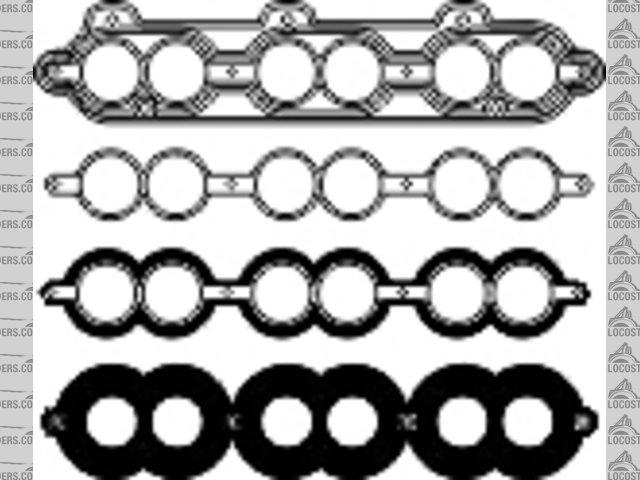
cnctrumpets
![]()
![]()
cnc trumpets
Just noticed that in IE, a right click / properties command gives the images above as a GIF file (both saved as a JPG) My avatar however is revealed
as a JPG.
[Edited on 28-12-10 by RazMan]
Red x for me windows 7
What's happening now, people??
Chris
Red X for me too, can't view it in his photo album either, 2 red x`s in his above post too.
XP home + ie8
I can see all the pictures in his archive fine, but the Avatar is just a red X. Windows XP and IE8 through AOL. Cheers Ray
Ok, having looked into this some more, it appears that RazMan's avatar is something to do with the file itself, not the site. If I download it
to my test PC, no IE version will display it, but Firefox and Chrome do.
So, what I'm interested in, is if people are having a problem with avatars other than RazMan's or is this just related to his?
Chris
Ok, got to the bottom of this.
It seems that Internet Explorer dropped support for CMYK jpeg files from IE8 onwards without telling anyone. There are several blog posts about it
out there, for example this one:
Internet Explorer JPEG CMYK Issues
Checking up, RazMan's avatar is indeed saved as CMYK, which doesn't work with IE >= 8, although Firefox and Chrome support it fine.
For the technical amongst us:
code:
[chris@typhon files]# identify -verbose cnc_dash.jpg | grep " Colorspace"
Colorspace: RGB
[chris@typhon files]# identify -verbose cnc2.jpg | grep " Colorspace"
Colorspace: CMYK
Thanks for the heads up Chris. You are of course exactly right and my avatar (and some of my other pics) are by default, 32bit images because I am in
the graphic design business and need the best possible quality for my customers. I suspect that most people use more conservative settings when
exporting or resizing pics so hopefully not a big problem for the site.
I have now converted the image down to 8bit (as it is greyscale) and will have a look at the other pics when I get some time.
Strange that in IE9 (beta) they have switched on the 32bit thing again, so it does seem to be limited to IE8 as most of the other browsers seem fine
with it. Good ol' Microsoft eh?
![]()
[Edited on 29-12-10 by RazMan]
I know... it's a wierd one! I thought about writing some code into the image viewer to detect IE8, then check for CMYK and convert
automatically, but looking at it, it's such a small percentage of images that cause a problem I don't think it's worth it.
Chris