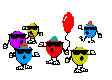It not the connection to the car.... the Megajolt wont open




Works OK on te desktop in the garrage but.. cant take the pc out on the road



With my laptop running XP when I try to open Megajolt Lite V3.2.1 I get an exception error. Code 0xc0000094
I believe this to be a conflict somewhere in the memory.
if I start the laptop in safe mode the software starts but wont communicate because of the limited services running.
Any experts enlighten me??
Steve
Don't suppose its a dell laptop is it? or have an Oki printer installed.
Has it ever worked or is this the first time you're trying to install and run the app?
Just need a bit more detail mate.
Cheers
Rich
Rich has asked the crucial question. I'd also ask whether you're using a USB-Serial adapter, Steve? The software tries to read the current
settings from the Megajolt when it starts, IIRC.
Presuming you're using one, it would then be worth finding out if an updated driver's available for the adapter.
Francis
[Edited on 1/11/08 by mediabloke]
[Edited on 1/11/08 by mediabloke]
Its a Tosh Tecra. I put the recovery disk in and re-installed the Xp.
It not the connection to the car.... the Megajolt wont open



Works OK on te desktop in the garrage but.. cant take the pc out on the road

Sorry mate - should have explained. The software looks for the MJLJ when it starts, regardless of whether it's actually connected. If you use
something like this clicky, is it plugged in when you start the MJLJ
software? What happens if you unplug it and try to start the software?
[Edited on 1/11/08 by mediabloke]
Its purely opening the Megajolt software. I click the icon on the desktop get the MJLJ splash screen then the exception. Not got to the stage of connecting any cables to it.
quote:
Originally posted by coozer
Its purely opening the Megajolt software. I click the icon on the desktop get the MJLJ splash screen then the exception. Not got to the stage of connecting any cables to it.
quote:
Originally posted by coozer
With my laptop running XP when I try to open Megajolt Lite V3.2.1 I get an exception error. I believe this to be a conflict somewhere in the memory.
if I start the laptop in safe mode the software starts but wont communicate because of the limited services running.
Any experts enlighten me??
Steve


I had the previous version on my laptop before I had to rebuild it (not related to MJLJ).
Edit: Scratch that - talking rss - v3 was last updated before I installed... :roll:
I'll install v3.2.1 post back if I with results. 
[Edited on 2/11/08 by mediabloke]
Worked first time for me using both Windows admin & user accounts, with XP SP2 and Java 1.5 installed. Probably worth comparing these with your
installs.
You installed the software using the administrator account (the one that Windows created when you installed it)?
here's a picture off me laptop, it all hapens before it trys to detect the cable or anything
Now installed SP2 and latest Java but still the same...
Rescued attachment error.JPG
Right. The file in question (tridicdm.dll) appears to be one of the video driver files. That would explain why megatune works in safe mode - safe
mode uses Windows standard drivers, not the manufacturer's oem versions.
Try lowering the video resolution to 640x480 (don't do anything else with the drivers just yet). Start the software and see if the error still
occurs.
If it still occurs, uninstall the video driver, reboot if it asks you to, and try again. I'll put money on it working now...
If it does work at this point, download the latest version from
here and try
again.
Working okay now...? 
Thank you, its working now having changed the extension on the dll's
Cheers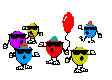
quote:
Originally posted by coozer
Thank you, its working now having changed the extension on the dll's
Cheers