David Jenkins
|
 posted on 29/3/07 at 02:37 PM posted on 29/3/07 at 02:37 PM |

|
|
Hum loops! (FIXED)
I'm getting annoyed now...
I'm currently putting a 'knock detector' onto my x-flow - well, a knock sensor anyway, which will be the microphone input to an
amplified pair of headphones.
Everything works fine when lashed together, but when I try to make a decent job of wiring it into the car I keep getting bad hum. This is almost
certainly due to hum loops, but I can't work out how to get rid of it.
It's slightly complicated by the wiring arrangements:
The sensor uses a pair of wires with a screen. The screen is not earthed at the sensor end of the cable.
The amplifier is more conventional, using a single wire with a screen (ordinary mic cable).
In the lash-up I got it working by putting the amplifier's 'signal wire and earth' across the signal pair of the sensor's
cable. I can do this while in the car, but am getting hum as none of the screens are earthed.
If I connect the sensor cable screen to chassis I get a much louder hum - but it can't be a loop as it's not earthed at the other end!
It's frustrating, as it's almost there - but if I don't sort this hum loop the interference when the engine starts will be
intolerable - just this one connection to go... 
Any clues, helpful suggestions, etc. gratefully accepted.
cheers,
David
[Edited on 29/3/07 by David Jenkins]
[Edited on 18/4/07 by David Jenkins]
|
|
|
|
|
02GF74
|
| posted on 29/3/07 at 02:57 PM |

|
|
as thingy ^^^^ said.
describe this so-called hum? Same as main frequency hum? Do you live under a pylon? 
Is the engine running? if not, there should be nothing that should be producing AC hum.
Does the frequeny of it change? and if engine is running, does it change with the rpm?
You have nothing mains powered and there are no mains cables nearby?
A little bit more info is requred.
|
|
|
DarrenW
|
| posted on 29/3/07 at 02:57 PM |

|
|
Does the sensor have a live feed? Have you tried taking this out of the car loom and connecting remotely? Just wondering if a suppressor may be
needed. Might be talking crap though!!! Maybe some more details on how it is installed now and how you had it before may be needed. Simple fault
finding starts with analysing what has recently changed. Maybe its down to where abouts in the main loom you have connected it to, perhaps getting a
stray signal from another component that could need to be grounded. Maybe some more details on how it is installed now and how you had it before may be needed. Simple fault
finding starts with analysing what has recently changed. Maybe its down to where abouts in the main loom you have connected it to, perhaps getting a
stray signal from another component that could need to be grounded.
|
|
|
David Jenkins
|
| posted on 29/3/07 at 02:58 PM |

|
|
In effect it's simply an electret microphone feeding a conventional battery-powered mono amplifier. Everything is totally isolated from the
loom.
I'd guess that the hum is being picked up within the garage (where I'm trying to connect everything up). It definitely is mains hum
though.
Haven't tried starting the engine yet - it's peeing down outside...
If it picks up hum from the garage wiring, goodness knows what it'll be like when the engine's started! 
[Edited on 29/3/07 by David Jenkins]
|
|
|
02GF74
|
| posted on 29/3/07 at 03:26 PM |

|
|
does the garage have flouresent lights? are they on when you are fiddling?
if you short the amp input, what do you hear?
[Edited on 29/3/07 by 02GF74]
|
|
|
MikeRJ
|
| posted on 29/3/07 at 03:44 PM |

|
|
Knock sensors are usualy piezoelectric based, rather than capacitance based like an electret microphone (which requires a voltage bias).
A piezo based sensor will be very high imedance though, which is likely where your problems are originating. The hum is more likely caused by
electrostatic (i.e. capacitive) coupling rather than electromagnetic (inductive) coupling. Ground loops are unlikley to be the culprit as they would
be in a low impedance setup. That is assuming none of the signal wires are grounded at the engine end.
Try connecting the screen to the signal ground at the amplifer input only. Is the amplifer itself in a screened (e.g. metal) case?
[Edited on 29/3/07 by MikeRJ]
|
|
|
David Jenkins
|
| posted on 29/3/07 at 03:51 PM |

|
|
There's all sorts of mains stuff around me - but I shouldn't be picking up anything. Shorting out just gives me silence.
Mike - I'm sure I'd read somewhere that the sensor was an electret mic. However, a piezo makes more sense (it does work without any
external feed).
But I think I've discovered what the problem may be, following some googling and by dragging out some of my ancient textbooks.
My sensor is what is called a 'balanced source' - neither signal wire has any relationship with earth. This is A Good Thing, as
interference pickup is greatly reduced on long cables.
My amplifier has an unbalanced input, which is 1 signal wire and the return uses the shielding. This is a Bad Thing, as it is prone to hum loops and
interference.
Trying to connect a balanced source to an unbalanced input is a really Bad Thing, and should not be done - it sort-of works, but signal strength is
reduced and the risk of interference is high.
Apparently the solution is to use a microphone transformer... just got to find one of those now...
[Edited on 29/3/07 by David Jenkins]
|
|
|
MkIndy7
|
| posted on 29/3/07 at 04:04 PM |

|
|
Is the Volume on really loud on the amplified headfones?
I've got a really cheap amp turned up full in the Van running a Sub and that hums even when the engine isin't running and all the cables
etc are screened so I can only presume its internal to the amp.. or because its running at its maximum.
|
|
|
David Jenkins
|
| posted on 29/3/07 at 04:15 PM |

|
|
When the sensor isn't connected, I can barely hear a hiss when the amp is fully up. The hum/interference varies in proportion to the volume
setting.
My current theory is the balanced/unbalanced issue, plus getting the screening correctly earthed. Hopefully fixable with a microphone transformer.
cheers,
David
|
|
|
David Jenkins
|
| posted on 18/4/07 at 08:06 AM |

|
|
Hum problem now solved
Sorry to resurrect an old thread - but putting a 1:1 microphone transformer (from Maplins) in the circuit has fixed the problem!
I used the circuit below (from Shure) and everything now works well - but listening so closely to the engine is not something I'd recommend to
the nervous! It's noisy in there! 
If anyone wants more details, go to my web site (link below) and pick "Special tools and parts" from the menu, then "Knock detection
circuit".
cheers,
David
 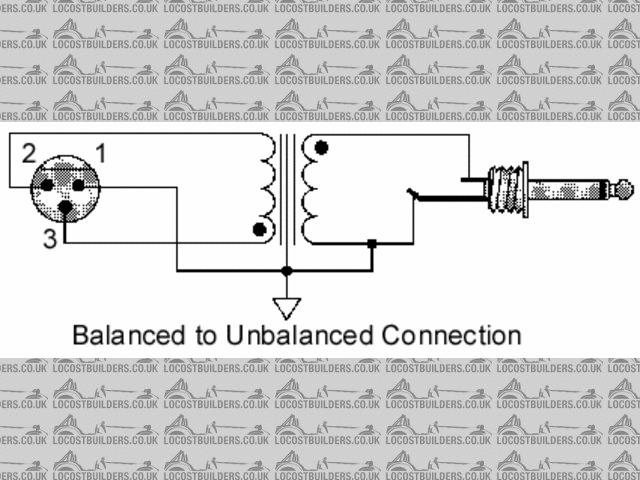
Rescued attachment mic-xfmr-cct.gif
|
|
|













