Hellfire
|
| posted on 5/12/11 at 01:01 PM |

|
|
Home entertainment
I need to hook up my new home entertainment bits and bobs and have found the following guide which I think explains most of the various connections to
my equipment. (Sorry about the picture orientation but for some reason it won't display in landscape) A few questions from the more
knowledgable;
1. As analogue is now defunct, I presume I can do away with the TV aerial connections altogether
2. I only have one pair of satelite feeds to my Sky+HD. Do I need a splitter and connections to the Blu-ray player as the picture?
3. I'm gonna connect my TV to the internet via ethernet but I'm sure the blu-ray player also has an ethernet port, so does the blu-ray
also have to be connected?
Phil
 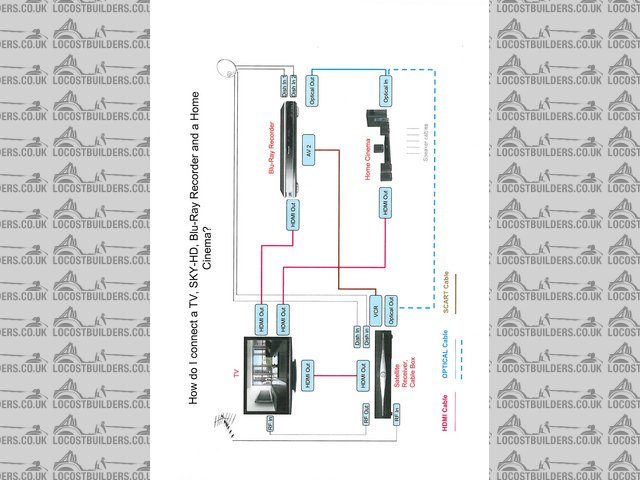
TV

|
|
|
|
|
Mr C
|
| posted on 5/12/11 at 01:55 PM |

|
|
Hi there
If you require a back up to your satelitte signal then I would suggest keeping your ariel connections as Freeview is digitally broadcast this way
along with the terestrial channels which are switching to digital only by the end of next year. You also may find some stations are only available via
freeview
You only need the satellite connections to the dvd player if you are recording programmes. I would presume you wqill record with the sky + so you
don't need to connnect. The HDMI cables carry both audio and video signals so this would connect the dvd to the tv ok.
If you wish to connect the satelite signal to any further components then you need to run extra cabling back to the LNB on the dish as each signal
needs to be independant and can't be split) This may mean changing the LNB also to a 4 or an 8 way one.
I don't know much about the functionality of ethernet connections for TV's and DVD players, I presume its for iplayer,internet radio etc.
It may also be used for updating the firmwire in the component if so it would probably be useful to utilise for all that have that facility if you
can.
Hope this helps
Mike
Girl walks into a bar and asks for a double entendre, so the barman gave her one
|
|
|
whitestu
|
| posted on 5/12/11 at 03:56 PM |

|
|
quote:
If you wish to connect the satelite signal to any further components then you need to run extra cabling back to the LNB on the dish as each signal
needs to be independant and can't be split) This may mean changing the LNB also to a 4 or an 8 way one.
If you need a quad lnb, these are dead cheap and work great:
link
I bought one a couple of weeks ago.
Stu
|
|
|
Ben_Copeland
|
| posted on 6/12/11 at 08:31 PM |

|
|
The Blu-ray player doesnt need satellite feed? thats a Recorder in the picture....
Just connect everything with HDMI cables as per the picture.
If you havent got enough HDMI connections on the TV, check your home cinema for HDMI connections as things can sometimes be run through that to the
tv.
Plus you dont need a connection between the Sky box and Bluray player.....
[Edited on 6/12/11 by Ben_Copeland]
Ben
Locost Map on Google Maps
Z20LET Astra Turbo, into a Haynes
Roadster
Enter Your Details Here
http://www.facebook.com/EquinoxProducts for all your bodywork needs!
|
|
|













