

seen turbocad v8 in my local software store goin cheap is it any good or should i let it still go cheap??
buy it then copy it and send it to me
It will do the job OK. Not used it much myself, but seems OK, if the price is right.
I've got it, seems OK to me, trouble is with all these CAD programs it's the time it takes to learn how to work them. Lots and lots of time. You could
design three cars using pen and paper in the time it takes to learn enough CAD to design a chair
John
John, I agree with you to an extent.
IMO, it's learning it by yourself that's the big pain.
I use Mechanical Desktop and if I sit down with someone for a couple of hours they will be designing parts. Sure it takes longer to get good, but
having someone get you started is the key IMO.
Hmm, sounds a bit like MIG, doesn't it?
quote:
Originally posted by Alan B
John, I agree with you to an extent.
IMO, it's learning it by yourself that's the big pain.
I use Mechanical Desktop and if I sit down with someone for a couple of hours they will be designing parts. Sure it takes longer to get good, but having someone get you started is the key IMO.





There's nothing wrong with just about any CAD program. Each have their own good points, and people will swear their system is the best, either never
having tried another package, or because they did, and found it alien.
It does take considerable time to learn well, however, in a very short time, you could learn enough to draw up a reasonable chassis, say, in 2D.
As John and Allan point out, it can be a hard slog if you're doing it on your own (I taught myself AutoCAD).
Most colleges have extra curriculum CAD training. You could also do a search for freeware/shareware programs.
Have a look at http://askoh.com/freecad/ for software (I know nothing about it, but it sounds like it may be a starting point), and then
also have a look at http://www.caddigest.com/index.htm for lots of information and online tutorials.
Allan never seems to go to bed, so he could help you through it. OK Allan?

[Edited on 29/12/02 by Rorty]
I had written a long reply but accidently deleted it...


Gist was, if you want try free solid modeling, try Pro-desktop express:
http://www.ptc.com/appserver/it/icm/cda/template_lib/product/icm01_product_v.jsp?&im_dbkey=2295&im_language=en&tab=try
Look for learn and try and find the free download
I have a screen capture in my archive as "prodesktop"
downloaded freecad,played for a couple of hours,got nowhere and deleted it!
story of my life really
Yes, that's fairly typical really, done it a lot myself....in fact being free doesn't always help.....
Imagine if you'd shelled out a few quid for it....you would then persevere a bit longer , but as I say I've done it a lot to....if you get good
tutorials, that helps.
, but as I say I've done it a lot to....if you get good
tutorials, that helps.
meanwhile here is pro-desktop screen capture:
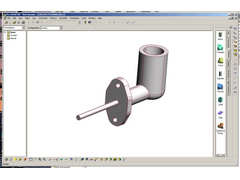
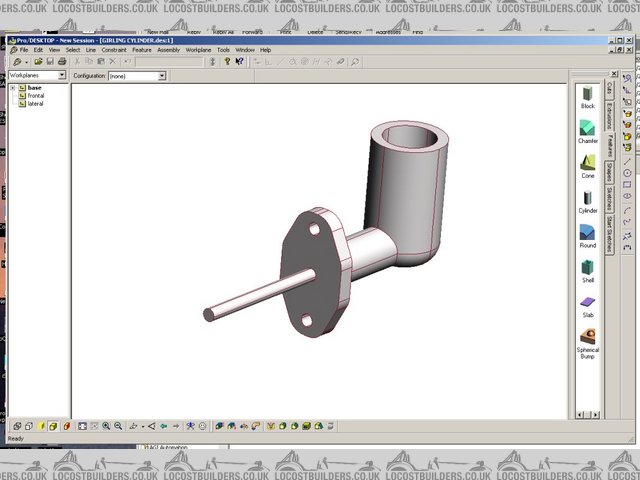
Pro desktop screen capture
quote:
Originally posted by Rorty
As John and Allan point out, it can be a hard slog if you're doing it on your own (I taught myself AutoCAD).
I was doing some work for a firm, who used AutoCAD 2k, and they just shoved it in my hand one night, and told me to go home and have a go with it.
I must have pushed the wrong button or something, as I now have it on my puter!
I went out and bought myself AutoCAD Visual JumpStart. It's very basic, but that's what I was after. It's only fairly recently, that I've discovered
the likes of CAD Digest, which I mainly refer to for tips, rather than the tutorials.
