heres a pic or frogress so far, but i need it as a solid for importing into Ansys.
cheers,
Tom

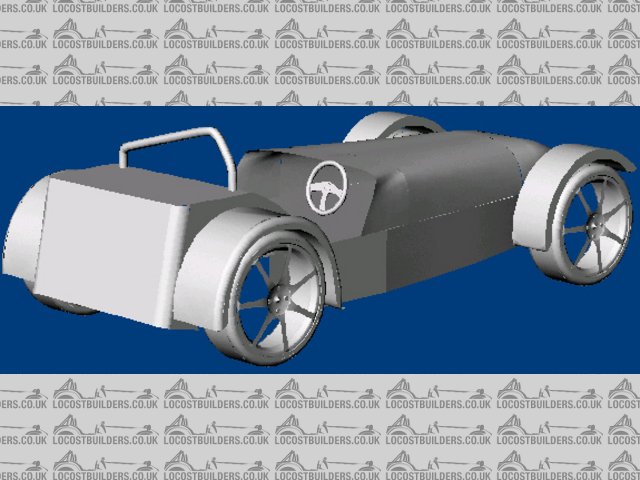
Rescued attachment caterham.jpg

does anyone know how to convert a series of surfaces into a solid - is there a simple way of doing it?
heres a pic or frogress so far, but i need it as a solid for importing into Ansys.
cheers,
Tom

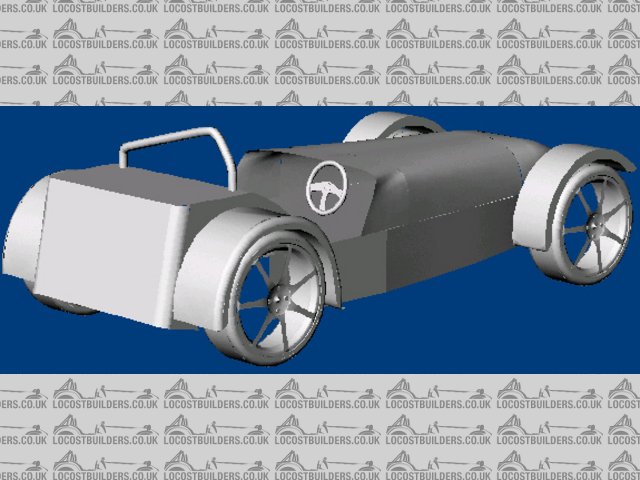
Rescued attachment caterham.jpg
AFAIK there is no way to convert a surafce model to a solid. You could try exporting the geometry into a solid modeller then playing around with it.
There must be a way though. The problem with surface modellers is that they do only what they say, they model surfaces only, and that surafce has no
properties such as mass, atc to do calulations with. It is essentially just a vector plane. Useful for modelling complex geometry, but useless for
anaylysis.
Also i would like to make a recommendation if i may... If you are plaaning on doing any form of analysis on the model, simplify it considerably. Other
wise the analysis will take forever. As long as you only simplify the right parts your analysis will not be inaccurate.
I modelled mine all in a solid modeller, which isnt as tricky as you would think.
The model looks very good btw  Is it just bodywork or a chassis too?
Is it just bodywork or a chassis too?
Sorry I cant be much more help!
Cheers,
David
its just a bodywork model, as im studying the aerodynamics, but i will prob. model the chassis too at some point to put off doing the real work.
the car is overly detailed for analysis software, but i got carried away as usual.
im studying ways to best improve the handling and aeros, without altering the charcteristics of the car.
when you say you modelled yours in a solid modeller - what exactly did you model?
the basics isnt too complicated, but the nose is pretty tricky isnt it?
rhino (which i used for this model) can work in solids, but it is effectively just surfaces, but any solid modeller recognises it as a solid, so im
thinking there is a bit of code i can get to convince solidworks that my model is a solid {if that makes any sense}
cheers for your help
Tom
I made the nose using lofting, where you draw cross sections and then fit a smooth curve between them. Mins not veryy accurate as i dont have one to
measure, and i only drew 3 cross sections as i am lazy. (There are pics in my archive).
My whole car is modelled in ProD, chassis and bodywork.
If you can output from rhino as a *.STEP or *.IGES file you may be able to get solidworks to reconise it as a solid. Solidworks has several clever
features like invalid surface recognition built into its file converters, so you may be in luck.
David 