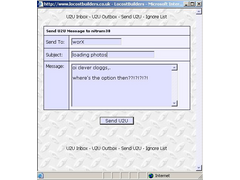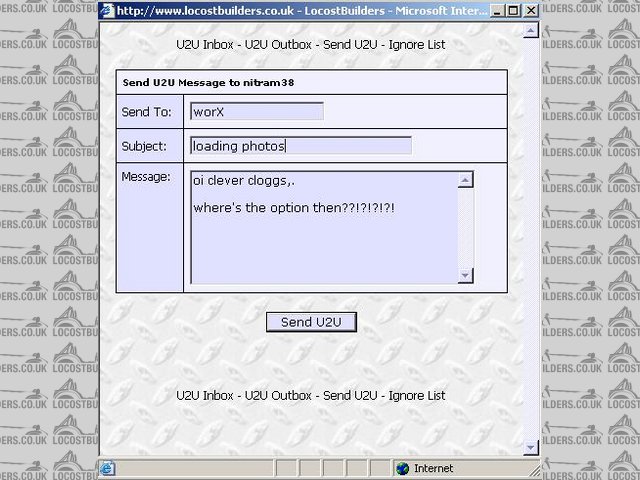FAO nitram38
02GF74 - 1/4/08 at 12:35 PM
Board is on its way.
In case you cannot decipher instructions, here they are again.
hmmm, photo not as good as I throught but on the right hand edge are labels:
12 V - this connects to battery positive terminal
OUT - this connects to LED - more below
0V - this connect to earth i.e. chassis or battery negative terminal
OUT terminal makes connection to earth so one side of your LED is connected to 12 V via a current limitingresistor - this will be inside the
lamp unit.
You can test circuit by connecting a 12 V LED e.g. maplins: 3mm 12V HE Red LED CJ66W 0.39p
Longer leg of LED goes to 12 V and shorter leg to OUT.
There are 3 pads on the board that you solder wires to - tin the wire then lay on top of the pad and apply soldering iron. Alternatively drill a 1 mm
hole from the sodler side and push tinned wire then solder.
To mount board make some plastic spacers with a slot cut part way through the thickness of the board and suppert on 4 sides, pu supports to where you
want it, maybe use a plastic cover from some tic tacs or similar to cover it.
To adjust the voltage at which the LED goes on/off there is a variable resistor - the black thing on the left. In the centre is a white plastic bit
with a cross slot that you turn with a small screw driver - it is preset to have the LED on when voltage is more than 12.5 V or so - turning it will
either increas/decrease threshold.
It has been tested on a lead-acid car battery and with a car battery charger.
Any Q. u2u me.
Hopefully it will work as well for you as it did for me. 
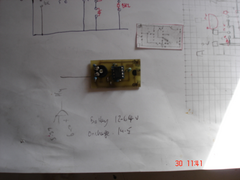
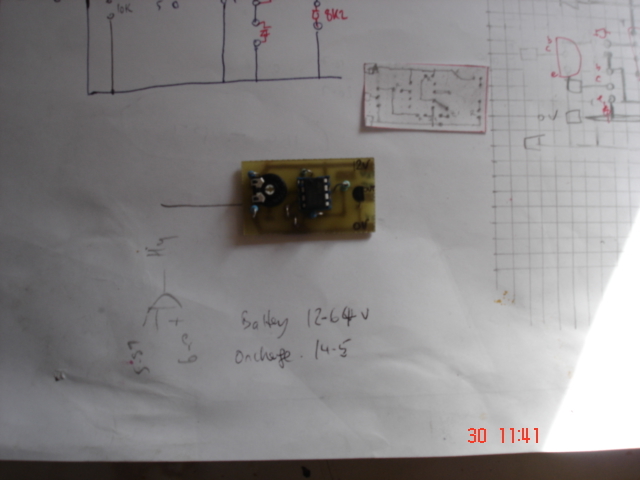
Rescued attachment DSC03538.JPG
locoboy - 1/4/08 at 12:40 PM
Looks iunteresting but surely this can be kept to U2U only, to stop maybe pushing a more valuable (to more members)thread off the bottom of the front
page?
Just a suggestion.
nitram38 - 1/4/08 at 12:41 PM
This man is an absolute superstar!
Just to explain to those who don't know what the thread is about.
After I bought a Bright6 car version for my bec, I wanted to still use the battery indicator to show the state of charge.
(The N is taken care of via a gear indicator light.)
This locoster offered to make me a voltage sensing circuit that will still light my led battery indicator if the battery stops charging.
Now everyone will want one!
Thanks again
Martin
02GF74 - 1/4/08 at 12:50 PM
quote:
Originally posted by locoboy
Looks iunteresting but surely this can be kept to U2U only, to stop maybe pushing a more valuable (to more members)thread off the bottom of the front
page?
Just a suggestion.
you are correct but u2u does not have ablility to load photos.
worX - 1/4/08 at 01:10 PM
yes it does
ps, I have no opinion whether this should be kept to U2U or not, just letting you know...
[Edited on 1/4/08 by worX]
02GF74 - 1/4/08 at 01:39 PM
quote:
Originally posted by worX
yes it does
ps, I have no opinion whether this should be kept to U2U or not, just letting you know...
[Edited on 1/4/08 by worX]
ok then where is that option?
but clearly you do have an opinion as you replied!! 
I know what you mean but this is probably first or second post that I have specifically directed at one person - WHOSE NAME APPEARS IN THE TITLE so
you shouldn't be looking!! and let's face it, IT IS HARLDY GOING TO BRING LOCOSTER FORUM TO ITS KNESS! 
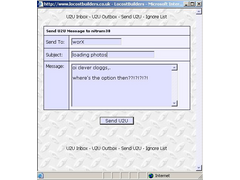
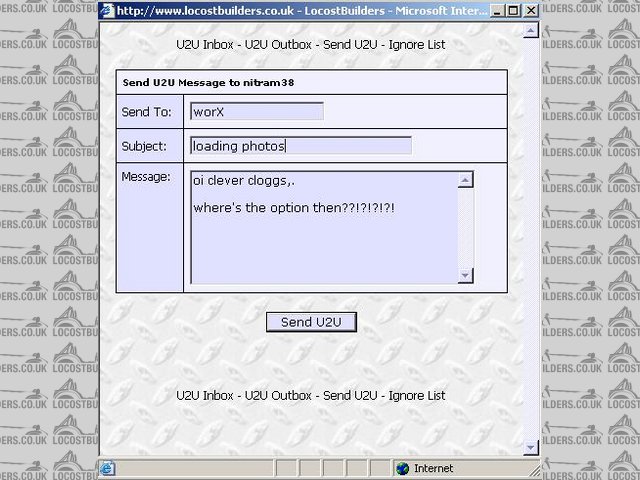
Rescued attachment lll.jpg
MikeR - 1/4/08 at 02:15 PM
i think he's suggesting you put a link in the U2U to an image you load into your photo's section.
worX - 1/4/08 at 03:34 PM
No I was suggesting that you just put the image tags round the photo just as they appear when you post normally.
Image tags are the letters img in the square brackets --> [ ] you put img in those square brackets at the start of the image URL and
then you put /img at the end of the image URL. The first img telling the code that this is a photo and the forward slash / with img telling the
code that this is the end of the photo.
And whether I have an opinion or not, it certainly wasn't a negative one.
Maybe I should of gone on to describe how to do it, but thought that may have caused offense. (Which, just in case I may have, is why I went back in
to say the not to offend edit...)
Clever cloggs 
Oh and I need to get in touch with Fozzie as I never received your U2U! 



[Edited on 1/4/08 by worX]
02GF74 - 1/4/08 at 04:18 PM
quote:
Originally posted by worX
No I was suggesting that you just put the image tags round the photo just as they appear when you post normally.
that isn't going to work is it?
the photi needs to be hosto somewhere; either done by uploading to photo archive or uploading via an attachment.
the photo is not hosted anywhere and u2u does not allow uploading.
I could of course have put it in my photo archive and use the img tags as you suggest but that is one more step that I did not want to spend time
doing.
anyway, that was my reason for not using u2u - the important thing is the info. got to the right person. 
are we on page 2 yet?
[Edited on 1/4/08 by 02GF74]
russbost - 1/4/08 at 04:32 PM
I thought the only way to put an image in a post was to upload it & put the image tags on, how have you loaded the above picture?
I might be more inclined to add pics if i didn't have to keep sticking them in my archive!!
02GF74 - 3/4/08 at 09:41 AM
quote:
Originally posted by russbost
I thought the only way to put an image in a post was to upload it & put the image tags on, how have you loaded the above picture?
I might be more inclined to add pics if i didn't have to keep sticking them in my archive!!
When you reply, or at least when I do  , there is a box for Attachment: and either type in the jpg name or find it on your hard drive using
"browse". It does limit the size of pictures but saves a bit of time by not having to upload to photo archive, then having to link to it in
the post.
, there is a box for Attachment: and either type in the jpg name or find it on your hard drive using
"browse". It does limit the size of pictures but saves a bit of time by not having to upload to photo archive, then having to link to it in
the post.