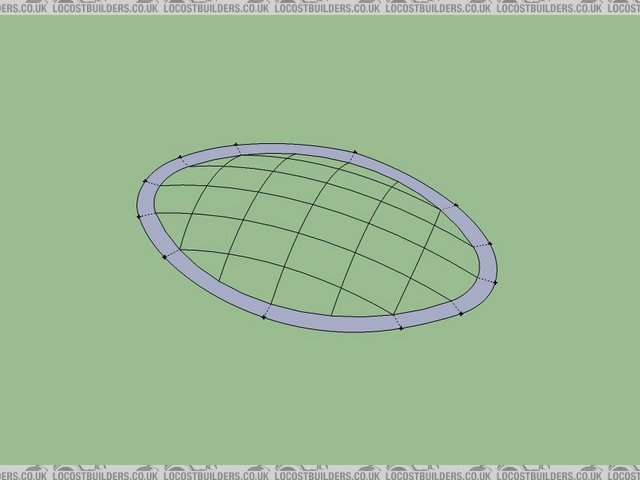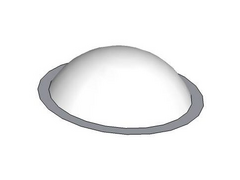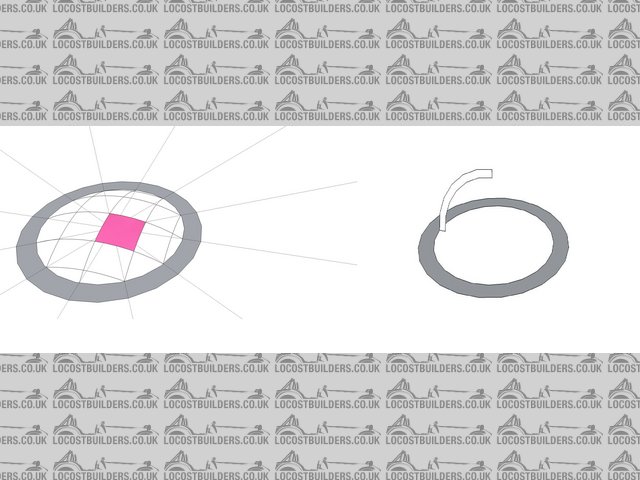sketchup help
blakep82 - 21/2/10 at 09:40 PM
got a plan for being able to use bonnet pins. before anyone says, i'm NOT using aero catches, they look like crap, and i don't want huge
holes cut in my bonnet etc...
drawn this out, and as you can see, there's a domed top, but i can't seem to get the top to fill in? anyone know how? the bottom
'ring' sort of happened by accident lol
the idea would be to bond some kind of ring inside and have something slightly sticky like rubber or foam stuck along the bottom, and then the the
ring inside will be tie wrapped to the bonnet pin catch, so when you flip the bonnet pin down, it pulls the cover down on top  tie wraps mystically
break and come off after IVA
tie wraps mystically
break and come off after IVA 

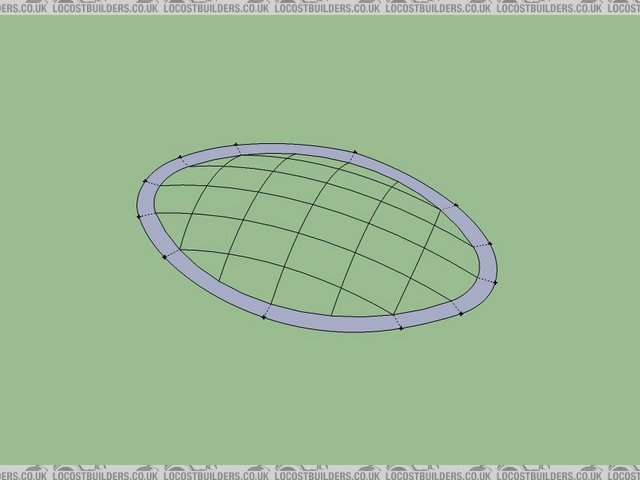
Description
[Edited on 21/2/10 by blakep82]
ashg - 21/2/10 at 09:58 PM
you cant get the top to fill in because you have overlapping intersections. if you watch some of the google training vids it shows you how to domes
and spheres.
have got pretty good with sketch up its much faster if you don't need proper dxf cad drawings
blakep82 - 21/2/10 at 10:29 PM
aw booo lol
never had much luck with the extrusion thing. i'll keep on trying though thanks. as long as i can email it to someone so they can see what i
need, thats good enough for me lol
02GF74 - 22/2/10 at 08:01 AM
Sketchup? There is only S-Heinz.
Paul_C - 22/2/10 at 11:19 AM
The rectangles in the domed top don't look like they have straight sides so won't fill in.
One way of filling them in might be to subdivide each rectangle into triangles by finding out the ends of each segment of the arcs which are made up
of a number of small straight lines. It's then possible to hide the lines and smooth the curved surface.
Another way is to use the Follw Me Tool which only works from a surface and starts at 'extruding' at right angles to the surface.
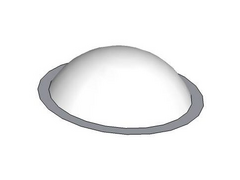

Rescued attachment Dome.jpg
blakep82 - 22/2/10 at 01:36 PM
quote:
Originally posted by Paul_C
The rectangles in the domed top don't look like they have straight sides so won't fill in.
One way of filling them in might be to subdivide each rectangle into triangles by finding out the ends of each segment of the arcs which are made up
of a number of small straight lines. It's then possible to hide the lines and smooth the curved surface.
Another way is to use the Follw Me Tool which only works from a surface and starts at 'extruding' at right angles to the surface.
the squares along the top are made using the draw arc line. so they are all curved, they just happen to meet each other. i tried drawing 2 arcs over
the top, and joining the ends up like you do on the bowl thing, but the follow me tool didn't like that either.
Paul_C - 22/2/10 at 02:57 PM
I have filled in one of the squares along the top with many triangles and used the Window Soften edges tool which is laborious but works.
The Follow Me tool mightn't like the extra arcs in the way and it only works on a surface. It is also a little temperamental and I find it works
best if the path is selected first then the tool then the surface to be extruded.

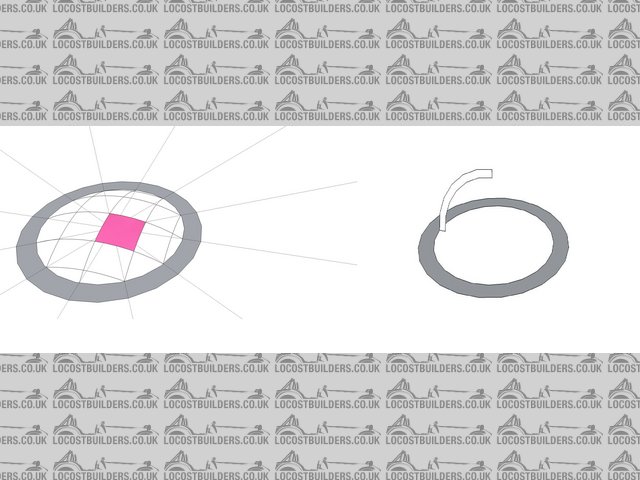
Rescued attachment Dome fill in with triangles.jpg
 tie wraps mystically
break and come off after IVA
tie wraps mystically
break and come off after IVA