Mark Allanson
|
| posted on 28/10/08 at 08:16 AM |

|
|
Access is denied to what by who(m)
My works computer has downloaded SP3 (XP) but after 15 mins of installing it, it comes up with this
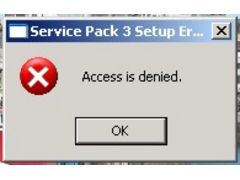 
Rescued attachment SP3 Denied.jpg
If you can keep you head, whilst all others around you are losing theirs, you are not fully aware of the situation
|
|
|
|
|
Mark Allanson
|
| posted on 28/10/08 at 08:17 AM |

|
|
..and then this. Is there something I need to enable first or just put it down to sloppy Uncle Bill again
 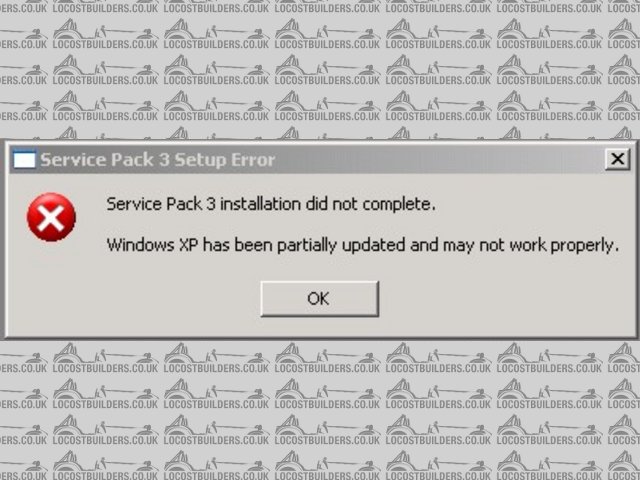
Rescued attachment SP3 Denied2.jpg
If you can keep you head, whilst all others around you are losing theirs, you are not fully aware of the situation
|
|
|
flak monkey
|
| posted on 28/10/08 at 08:20 AM |

|
|
Try booting to safe mode and installing from there. Or make sure your account has administrator privaledges. (Often people dont set an admin password
so log on as Administrator with no password and try it from there).
Likely some driver or system file its trying to update but which is in use.
David
[Edited on 28/10/08 by flak monkey]
Sera
http://www.motosera.com
|
|
|
Pdlewis
|
| posted on 28/10/08 at 09:11 AM |

|
|
looks like the group policy has the machine locked down so you cant make any major changes to the machine

Build Photo Album
Updated 05/02/2009
|
|
|
tegwin
|
| posted on 28/10/08 at 09:21 AM |

|
|
We had that issue at work..
Try downloading the latest Microsoft .Net framework package...install that...then run the SP3 install again... should work 
------------------------------------------------------------------------------------------------------------------------
Would the last person who leaves the country please switch off the lights and close the door!
www.verticalhorizonsmedia.tv
|
|
|
BenB
|
| posted on 28/10/08 at 03:46 PM |

|
|
If you do a knowledge base search on this you'll see it happens only too often.
I ended up having to do the KB's third option (Registry hack!!!) to get it to install properly!!! LOL!!!
|
|
|
BenB
|
| posted on 28/10/08 at 03:47 PM |

|
|
http://support.microsoft.com/kb/949377
forgot the link!!
|
|
|
speedyxjs
|
| posted on 28/10/08 at 04:02 PM |

|
|
I saw the error in the first post and thought it was my computer. I was clicking on it to try and get rid of it 
Back to sleep i go 
How long can i resist the temptation to drop a V8 in?
|
|
|
Mark Allanson
|
| posted on 30/10/08 at 07:43 AM |

|
|
Thanks Guys,
just need to be able to stop working for 15 mins to do it, just one more question though, how do I get the updates to install when I want, as opposed
to when the computer wants to? ie no yellow shield in the system tray
If you can keep you head, whilst all others around you are losing theirs, you are not fully aware of the situation
|
|
|
britishtrident
|
| posted on 30/10/08 at 07:18 PM |

|
|
SP3 causes massive problems -- particularly on big brand PCs (such as Hewlet-Pckard & Dell), the problem arisises because these computers have
both AMD and Intel specific windows components inthe install directory.
SP3 is essentially a a roll-up of existing updates so it is of no real adavantage to install.
|
|
|
britishtrident
|
| posted on 30/10/08 at 07:31 PM |

|
|
Some SP3 problem stories
http://www.reviewsaurus.com/tips-tricks/windows-xp-sp3-service-pack-3-install-problems/
http://www.scmagazineus.com/Blame-XP-SP3-problems-on-Microsoft-Symantec-says/article/110556/
http://techtalk.pcpitstop.com/2008/05/14/windows-xp-sp3-has-problems/
Symmantec fix
http://solutions.symantec.com/sdccommon/asp/symcu_defcontent_view.asp?ssfromlink=true&sprt_cid=b32555cd-1b26-4041-abac-882faf8d365f&docid=2008
0530144453EN
[I] “ What use our work, Bennet, if we cannot care for those we love? .”
― From BBC TV/Amazon's Ripper Street.
[/I]
|
|
|
MikeRJ
|
| posted on 1/11/08 at 02:43 PM |

|
|
quote:
Originally posted by Mark Allanson
just one more question though, how do I get the updates to install when I want, as opposed to when the computer wants to? ie no yellow shield in the
system tray
Right click on "My Computer", choose "Properties" and click the "Automatic Updates" tab.
You have the following options:
1) Fully automatic. Updates are downloaded and installed at specified time.
2) Updates are downloaded automatically, but you can choose when to install them.
3) You are notified that updates are available, but nothing is downloaded automatically.
4) Completely turning off auto-updates i.e. you will get no notifications.
|
|
|













