JUD
|
| posted on 3/8/08 at 08:27 PM |

|
|
Wired Lan issues
OK got a puzzler.
A mate has a small wired LAN set up along the lines shown in this picture:
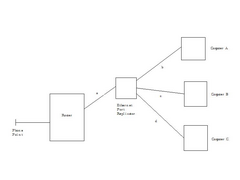 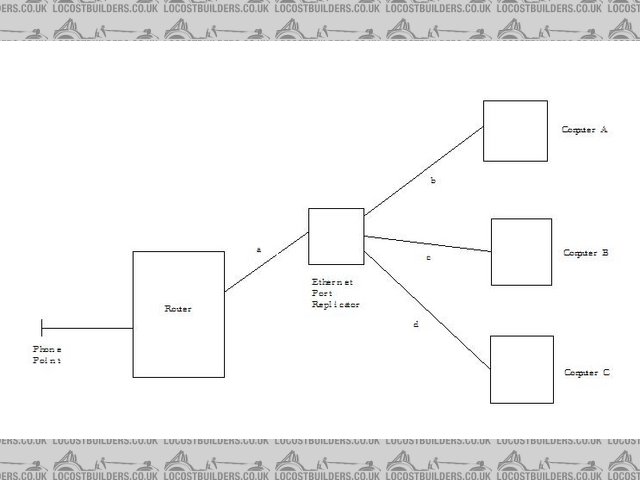
Description
Basically broadband off a NetGear router, with a Mercury Ethernet port replicator thing. 3 PCs are connected and until recently everything worked
fine.
My friend is a demon with cars but a bit of a numpty with computers, the system was set up by another bloke - who has vanished off the face of the
earth. Not sure why the replicator was used as the wires are all long enough to reach the main router which has 4 ports on it.
Problem is that PC C has stopped connecting on the internet. The others work fine, and I have used wiring from the others to try and nail the fault
(using both wires b&c as well as their ports in the replicator). I have also cut the replicator out by using wire (a) directly from the router
into PC C - no joy. I have basically got to the point of determining that it is the PC itself. Any idea why the PC would just decide to not connect
anymore, and what can be done about it?
Windows auto updates are not on, so it shouldn't have "updated" itself out of existence.
I can log onto the router 192.168.0.1 so the PC can see the router...
Bl00dy frustrating!
Any thoughts more gratefully appreciated!
Cheers
Martin
---------------------
MK Indy Blade

|
|
|
|
|
RichardK
|
| posted on 3/8/08 at 08:33 PM |

|
|
So you can log onto the router from the machine that can't access the net correct?
Can you ping 212.58.224.131 and bbc.co.uk, have you tried getting on the bbc's website by using the ip address, this will tell you if you have a
dns problem or not.
You may want to check in the ip properties to make sure it set to get dns automatically.
If there is no reason to have a ethernet switch on the network yes get rid and put everything into the router, one less this to mess up.
[Edited on 3/8/08 by RichardK]
Gallery updated 11/01/2011

|
|
|
YQUSTA
|
| posted on 3/8/08 at 08:36 PM |

|
|
I had a problem like this but was after a windows update and using zonealarm fire wall the update just stopped all internet access.
unless some one did the windows update it's very strange.
has the access rights been checked with the firewall to see if internet explorer is allowed?
also try to ping a the dns server of the provider but i asume this is ok as you say its only the 1 pc that isnt working
YQUSTA
|
|
|
mark chandler
|
| posted on 3/8/08 at 10:41 PM |

|
|
Check the MAC address table on the router, make sure is not lost the entry for comp C
|
|
|
BenB
|
| posted on 4/8/08 at 09:14 AM |

|
|
quote:
Originally posted by YQUSTA
I had a problem like this but was after a windows update and using zonealarm fire wall the update just stopped all internet access.
unless some one did the windows update it's very strange.
has the access rights been checked with the firewall to see if internet explorer is allowed?
also try to ping a the dns server of the provider but i asume this is ok as you say its only the 1 pc that isnt working
YQUSTA
Yup- there was a problem with Zonealarm and a windows update killing off the DNS servers. Pinging an internet based IP still worked. Zone alarm
produced updates to get round the problem within 24 hours and reducing the internet security level to medium did the trick too (as I worked out after
about 2 hours of fiddling)...
|
|
|
JUD
|
| posted on 4/8/08 at 04:22 PM |

|
|
Cheers all - Zonealarm was the culprit
Martin
---------------------
MK Indy Blade

|
|
|
cobra427
|
| posted on 4/8/08 at 06:42 PM |

|
|
Have you tried putting just one of the pc's into the router and not into the switch, and do you get a connection.
(this is a similar set up to the one I'm on now here at home - 3 pc - well 2 and 1 server and a mac through a switch into an internet router)
to be honest it could be something as simple as that the router to switch needs a crossover cable.
if you can share out something like a printer or a folder and see if the other comps can see it - then the pc's are ok. as the switch is ok
if you can list the components (router and switch makes and model numbers - I'll see if either I or my team at work can sort you out.
Oops - jumped in there and didnt read last post .... 
sorry.
[Edited on 4/8/08 by cobra427]
There's no substitute for CC's
|
|
|













