MkIndy7
|
| posted on 15/5/08 at 09:36 PM |

|
|
OT: Vista inventing passwords
Does anybody know how or why Vista X64 ultimate would be inveneting passwords for Network devices.. or any version of vista even.
My routers now locked itself up asking for a username and password when you go to the device page, when one never been set, and I seriously doubt
anybody else would have set one malitiously.
Also i've got a network hard drive and about 80% of the time it asks for a logon and password on my dads laptop that runs vista and the other
20% of the time you can open it straight up, no other computers on the network have probelms accessing it at any time.
Answers on a post card! 
|
|
|
|
|
madmandegge
|
| posted on 15/5/08 at 09:59 PM |

|
|
Username and passwords are usually set on routers when they're shipped, as something default like "admin" and "password.
Have you tried looking on the bottom of the router, they're normally printed there, or in the manual.
|
|
|
MkIndy7
|
| posted on 15/5/08 at 10:26 PM |

|
|
Yup there the ones.. probably why I don't remember setting them lol
But it still doesn't explain the other problems with Vista.. Like if I want to open a folder on another computer it asks for a logon and
password when the other computer doesn't even have one, which makes sharing files impossible.
|
|
|
britishtrident
|
| posted on 16/5/08 at 06:47 AM |

|
|
Router passwords should never be left at the default settings -- also wifi and internet access to the setup page should be turned off.
[Edited on 16/5/08 by britishtrident]
|
|
|
britishtrident
|
| posted on 16/5/08 at 06:58 AM |

|
|
quote:
Originally posted by MkIndy7
Yup there the ones.. probably why I don't remember setting them lol
But it still doesn't explain the other problems with Vista.. Like if I want to open a folder on another computer it asks for a logon and
password when the other computer doesn't even have one, which makes sharing files impossible.
That can only mean you are running without any passwords or user names set up.
It is important to set up at least one ordinary (non-admin) user and set a password for the admin user(s), the user names can and should be the same
on both PCs.
[I] “ What use our work, Bennet, if we cannot care for those we love? .”
― From BBC TV/Amazon's Ripper Street.
[/I]
|
|
|
Mr Whippy
|
| posted on 16/5/08 at 08:17 AM |

|
|
have a look at the back of the machine and you will find the emergency - 'Who's the boss switch' move it to the 110v position, you will
have no further arguments with the computer 
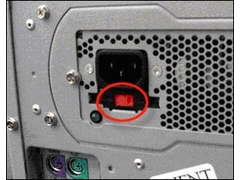 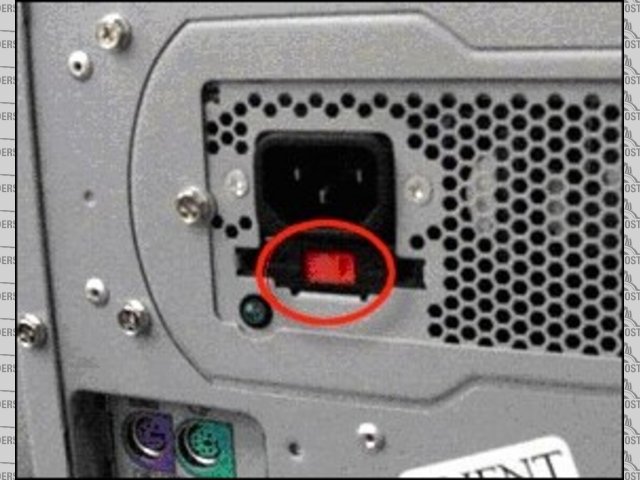
Rescued attachment switch.jpg
Fame is when your old car is plastered all over the internet
|
|
|
MkIndy7
|
| posted on 16/5/08 at 04:58 PM |

|
|
quote:
Originally posted by britishtrident
That can only mean you are running without any passwords or user names set up.
It is important to set up at least one ordinary (non-admin) user and set a password for the admin user(s), the user names can and should be the same
on both PCs.
Yup thats the idea, no passowords on any of the computers there only home PC's so theres nothing that secrative held on them. Would rather just
have it where anybody can use any computer but obviousley windows is making that damned hard 
Hmm the 110v trick sounds like it migh solve every problem.. until you try and turn it on again 
|
|
|
britishtrident
|
| posted on 17/5/08 at 08:14 PM |

|
|
Very important to have passwords set even if it is the same password for all users except admin.
Reason is if you don't have passwords any bit of malicious software can gain root privileges a open your whole system up.
Apart from the fact a virus might destroy your operating system you might no think you have anything sensitive on your computer but you as sure as
heck do --- for example social security number, mothers name, kids names, pets name date of birth, bank account number --- exactly the stuff needed
for identity theft.
[Edited on 17/5/08 by britishtrident]
[I] “ What use our work, Bennet, if we cannot care for those we love? .”
― From BBC TV/Amazon's Ripper Street.
[/I]
|
|
|













