greggors84
|
| posted on 18/10/05 at 09:51 PM |

|
|
Photoshop Help
Just messing about with photoshop and wondered if there is any way to lock layers so you can move them about together.
I have made an image out of lots of different layers, now i want to move it, but cant be bothered to move all the layers seperately.
Chris
The Magnificent 7!
|
|
|
|
|
scoobyis2cool
|
| posted on 18/10/05 at 09:56 PM |

|
|
I haven't got photoshop but I've got fireworks, which is pretty much identical, and in that you can group objects together and move them
all around at once. I'm sure photoshop will have the same feature
Pete
It's not that I'm lazy, it's that I just don't care...
|
|
|
CommanderAce
|
| posted on 18/10/05 at 10:19 PM |

|
|
Just had a quick play and I couldn't see anything obvious. Have a look through these
you may find something of use
|
|
|
sgraber
|
| posted on 18/10/05 at 10:43 PM |

|
|
The answer is in the layer toolbar. Hit F7 to show layer toolbar.
Each layer has an eye icon (visibility) and next to it is the link icon. Click on your main layer (blue) and then click on the link for any other
layer you want to link to it.
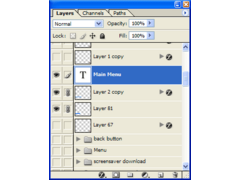 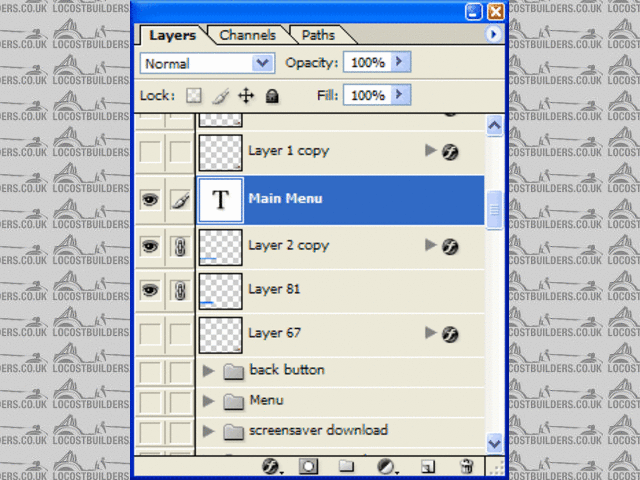
Rescued attachment layer_lock.gif
Steve Graber
http://www.grabercars.com/
"Quickness through lightness"
|
|
|
donut
|
| posted on 18/10/05 at 10:58 PM |

|
|
bugger... too late, i was going to say that!
Andy
When I die, I want to go peacefully like my Grandfather did, in his sleep -- not screaming, like the passengers in his car.
http://www.flickr.com/photos/andywest1/
|
|
|
Tigger
|
| posted on 19/10/05 at 07:52 AM |

|
|
OR you could go to layers and "Flatten" them.
that way, it's treated as one picture
Tigger

|
|
|













