lugo35
|
| posted on 24/10/04 at 08:31 AM |

|
|
pic's
hiya how do i put a picture .onthis site below my name i mean . in simple terms please im not that good with these bloody things cheers
andy
|
|
|
|
|
Chris_R
|
| posted on 24/10/04 at 09:14 AM |

|
|
It's called an Avatar. If you click the Control Panel / Options link at the top of the page and then select the Edit Profile link at the top of
that page, there should be a box labelled Avatar URL. If you put in the web address of the picture, e.g.
http://www.locostbuilders.co.uk/upload/ani_avatar.gif, the picture will appear under your name on posts.
If you need to you can upload the picture to your photo archive and link to it from there.
A bit of slapstick never hurt anyone.
http://www.chris.renney.dsl.pipex.com/

|
|
|
lugo35
|
| posted on 28/10/04 at 06:52 PM |

|
|
hiya just tried to set an avatar. hasent worked . please HELP!!!!!!!!!!!!!!!!!!!!!!!!!!!!!!!!!!!!!!!!
|
|
|
Chris_R
|
| posted on 28/10/04 at 07:44 PM |

|
|
Yes it has and it's massive. Think the regulation is 150 pixels. If you've got Photoshop or something similar you'll be able to
bring it down in size.
Cheers,
Chris.
A bit of slapstick never hurt anyone.
http://www.chris.renney.dsl.pipex.com/

|
|
|
Chris_R
|
| posted on 28/10/04 at 07:46 PM |

|
|
Errrrrrrrrr, sorry. You won't because it's animated.
A bit of slapstick never hurt anyone.
http://www.chris.renney.dsl.pipex.com/

|
|
|
lugo35
|
| posted on 28/10/04 at 07:46 PM |

|
|
thanks, just trying to get size sorted now.
cheers
|
|
|
Chris_R
|
| posted on 28/10/04 at 07:50 PM |

|
|
But I can.
Right click to save it to your PC then upload it to your archive again. Once you've done that you can update your avatar URL. Hey
presto.
 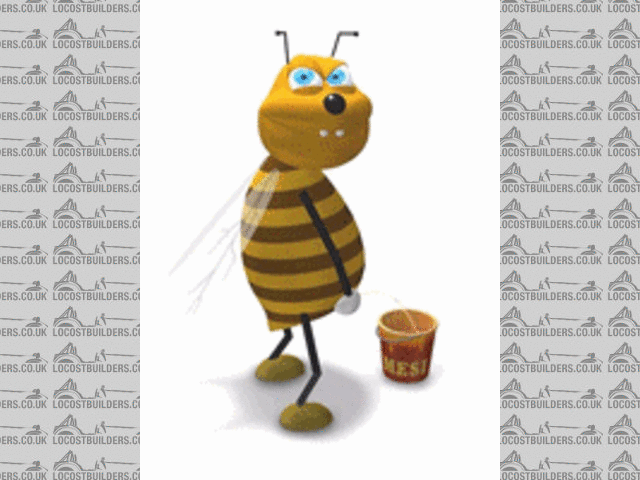
Rescued attachment pisswasp150x200.gif
A bit of slapstick never hurt anyone.
http://www.chris.renney.dsl.pipex.com/

|
|
|













