mcerd1
|
| posted on 6/12/11 at 01:51 PM |

|
|
OT - WinXP pro issues (logon ?)
been having a few issues with my work PC slowing down / locking up when its accessing the server
the rest of the machines in here are all running ok and they are older than mine!
Years ago I had an issue like this (back when I was one of the only XP machines and the server was running win2k I think) - someone from our IT
support company 'made some adjustments' to speed it up a bit…..
And ever since I've had this " (windows 2000) " bit after the domain
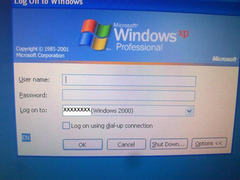 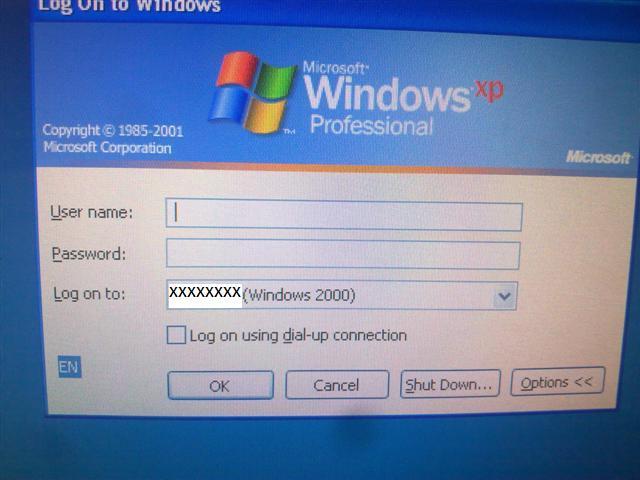
XP logon
Fast forward a few years and I'm still running XP pro with a fresh install (have to keep XP due to software issues)
but I now have i5 based machine that’s much, much quicker than the others we have
Yet I still get the win2k bit on my login and can sometimes take as long as 5min to open a folder on the server 
The server is some HP (pile of s****) running win server 2008
Any ideas ? (our IT people are about as much use as a chocolate fireguard)
Cheers
-Robert
[Edited on 6/12/2011 by mcerd1]
-
|
|
|
|
|
James
|
| posted on 6/12/11 at 03:32 PM |

|
|
Not sure about the main cause of the problem.
But was wondering if you could upgrade you machine and then use VMWare (or similar- Virtual Box etc.) to have an XP install to run the software you
need.
Might fix all your issues in one go?
Or just really complicate things... 
------------------------------------------------------------------------------------------------------------
"The fight is won or lost far away from witnesses, behind the lines, in the gym and out there on the road, long before I dance under those lights."
- Muhammad Ali
|
|
|
mcerd1
|
| posted on 6/12/11 at 04:43 PM |

|
|
tried that on another machine - it doesn't work 
but the other machines in here don't have my problem and they are all the same XP ????
-
|
|
|
dmac
|
| posted on 6/12/11 at 07:42 PM |

|
|
check to make sure that you do not have any drive letters mapped to server shares that no longer exist, XP will keep looking for the missing file
share for ages before it gives up and shows you what it can find.
Duncan
|
|
|
McLannahan
|
| posted on 6/12/11 at 07:50 PM |

|
|
Is it now a 2003 domain? Are you running it in 2000 mode?
http://www.petri.co.il/raise_domain_function_level_in_windows_2003.htm
|
|
|
rb968
|
| posted on 6/12/11 at 08:15 PM |

|
|
So if you have a fresh install of XP then you or the IT bloke must have joined the domain. Are you saying others do not have the (Windows 2000) suffix
to the domain name?
I would have suggested removing your PC from the domain and rejoining ensuring the domain is correct and there isn't a legacy domain running on
an old server say with a trust to the new 2008 ad setup? Sorry bit rusty on domains.
Seems odd though. You require an account with the correct permissions to join the domain (e.g. Domain admins account) and can do so via My computer
properties. Computer name tab. Change it to a workgroup Reboot then login as local admin and rejoin correct domain?
I would do so in conjunction with your local IT bod though....
Rich
|
|
|
mcerd1
|
| posted on 6/12/11 at 11:37 PM |

|
|
quote:
Originally posted by dmac
check to make sure that you do not have any drive letters mapped to server shares that no longer exist, XP will keep looking for the missing file
share for ages before it gives up and shows you what it can find.
no worries there - its all as it should be...
quote:
Originally posted by rb968
So if you have a fresh install of XP then you or the IT bloke must have joined the domain. Are you saying others do not have the (Windows 2000) suffix
to the domain name?
yeah, mine's the only one like this, and we've got mostly other XP machines setup in teh same way as mine
I did build the PC myself, but my last one was built by them and had the same thing (although it didn't slow down the same way - but that was
connected to the old server.....)
quote:
Originally posted by rb968
I would have suggested removing your PC from the domain and rejoining ensuring the domain is correct and there isn't a legacy domain running on
an old server say with a trust to the new 2008 ad setup? Sorry bit rusty on domains.
only one server on this network and its only a few years old (although it is a pile of s*** maintained by monkeys with a remote connection) and I have
removed it and re-joined the domain already 
to be honest I don't understand much about networks or domains - but I do know that it was a change made specificaly to my account only that
seems to have stuck with me despite them changing the whole network, server and even my logon name 
the guy that made the change to my old one did actually know what he was doing with it - but he doesn't work there anymore 
I do have the admin logon for the server, but I'd never here the end of it if I tried changing anything myself - I'm just hoping someone
here can point me in the right direction so I can make them fix it properly (for once)
-Robert
[Edited on 6/12/2011 by mcerd1]
-
|
|
|
rb968
|
| posted on 12/12/11 at 09:38 AM |

|
|
Robert,
Only other thing that springs to mind is (ignoring the domain name bit for now) your machine is struggling trying to resolve the name of the server
share you are connecting to.
It might be worth checking your IP configuration and compare them to a colleagues on the same network. If you are using DHCP settings then they should
all be the same but perhaps its a DNS issue.
Go to Start > Run > type cmd and hit enter.
Type ipconfig /all and hit enter
This will display all your network IP configuration including the IP address your PC has and what DNS server(s) its using. This is how it converts
\\myservername\shared folder into the IP address.
You don't say if this is through network places or a mapped drive letter but if you know the IP address of the server you could try to connect
to the shared folder using the IP address and not the name.
e.g. \\192.168.10.10\shared folder
If that works a lot quicker then the issue is with DNS lookup taking a long time.
If this is teaching you to suck eggs I apologise.
Rich
|
|
|
mcerd1
|
| posted on 12/12/11 at 07:07 PM |

|
|
cheers I'll try that later
and don't worry its not is teaching me to suck eggs - I might be able to build my own PC's, but I havn't got a clue when it comes to
getting 2 to talk to each other 
-
|
|
|













