Steve Hignett
|
| posted on 30/1/10 at 05:29 PM |

|
|
Solidworks Help Wanted please... (AGAIN!)
Hi All,
I've had another stab at drawing something in Solidworks and don't know whether I've done it right!
I wanted to draw the part in the last photograph with a 10mm Tapped hole, so I at first drew it with an 8.5mm hole, then tried to find the threaded
feature etc. After searching google I tried what I thought was the tap funtion in the hole wizard and thought I'd cracked it.
But it is not showing it drawn as a tapped/threaded hole. Is this how it should look, or should it show the threaded portion as threaded in the
dwg?
Cheers,
Steve
ps - It's just the last dwg that I thought I'd done it correctly on...
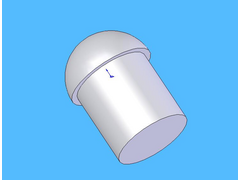 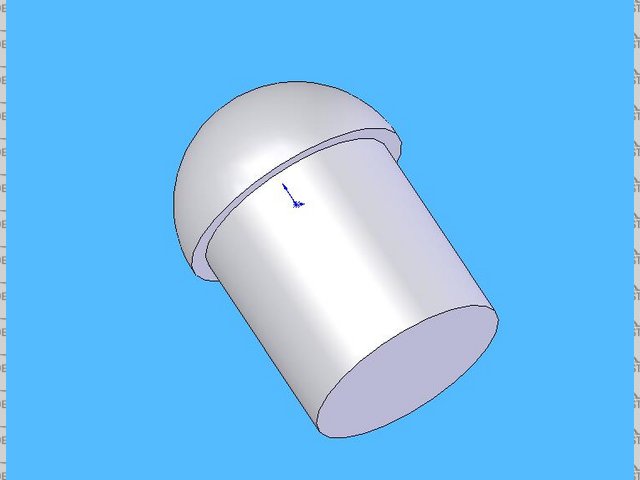
SW
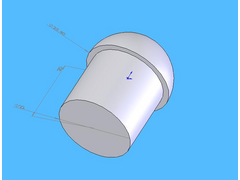 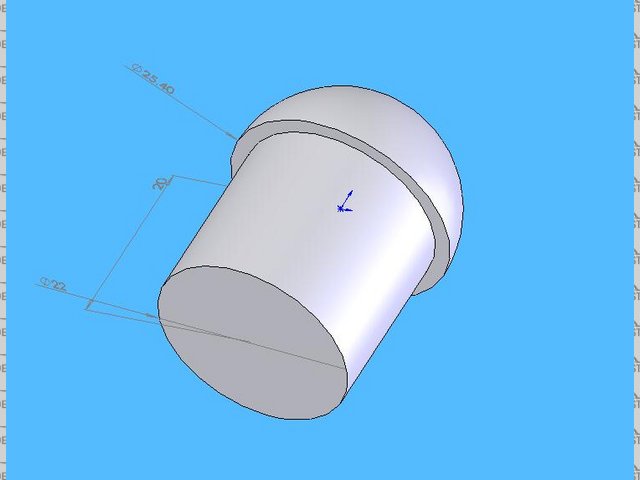
SW
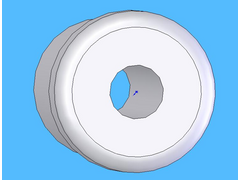 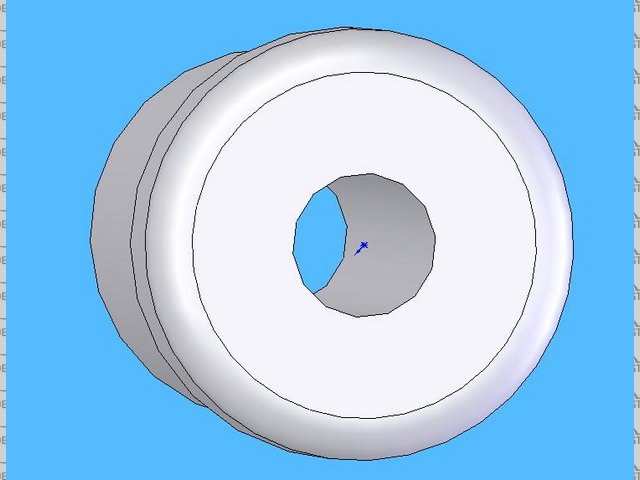
SW
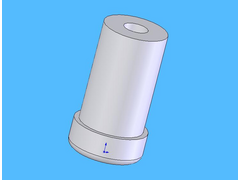 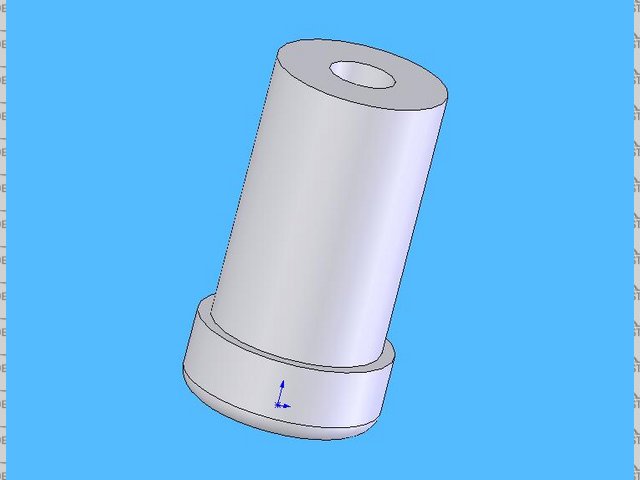
SW
 
SW
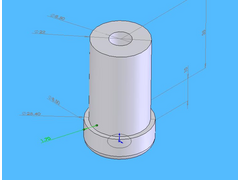 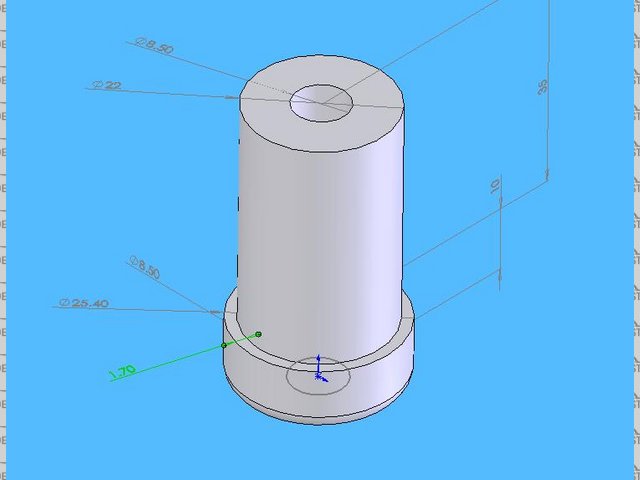
SW
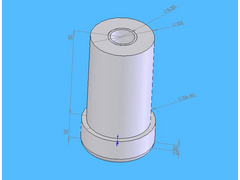 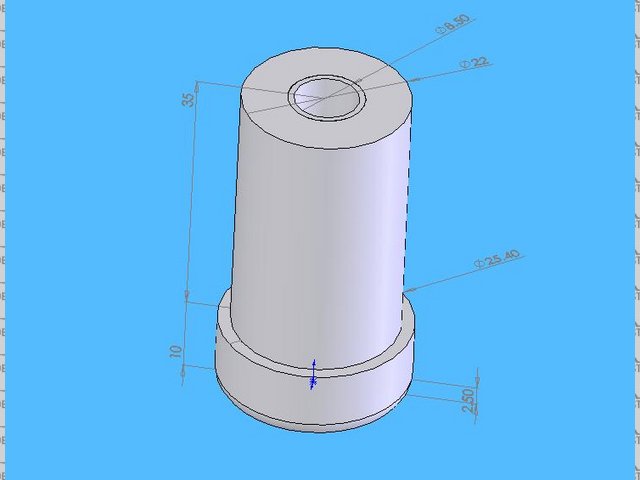
SW
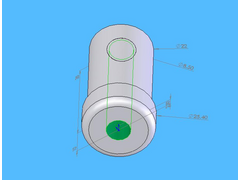 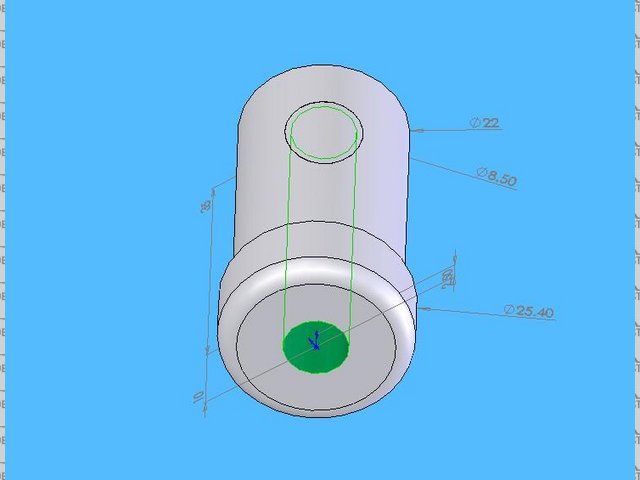
SW
|
|
|
|
|
dinosaurjuice
|
| posted on 30/1/10 at 05:34 PM |

|
|
remove the hole and then use the hole wizard 
edit to add: make sure the view is up-to-date by clicking the traffic lights.
[Edited on 30/1/10 by dinosaurjuice]
|
|
|
atm92484
|
| posted on 30/1/10 at 05:54 PM |

|
|
Select the plane you want to make the hole in, go to Insert > Features > Hole > Wizard. Enter your parameters in there and it will make your
threaded hole. At the end of the wizard, select a point to locate the center of the hole.
I normally just make the hole size for the required tap and call out the threading on the final drawing.
[Edited on 30/1/10 by atm92484]
-Andrew
Build Log
|
|
|
eddie99
|
| posted on 30/1/10 at 05:58 PM |

|
|
What they said!
|
NOTE:This user is registered as a LocostBuilders trader and may offer commercial services to other users
|
Steve Hignett
|
| posted on 30/1/10 at 06:03 PM |

|
|
I did that on the part in the last pic, with not much success!
|
|
|
atm92484
|
| posted on 30/1/10 at 06:13 PM |

|
|
Hmm. In the wizard, did you select the "add cosmetic thread" option?
-Andrew
Build Log
|
|
|
Steve Hignett
|
| posted on 30/1/10 at 06:15 PM |

|
|
Can't remember now, but think I did.
Will remove the item from the list and have another go!
|
|
|
Steve Hignett
|
| posted on 30/1/10 at 06:41 PM |

|
|
I had already done that cosmetic thread jazzer...
Although didn't specify thread type (like 2b etc)?
 
|
|
|
m8kwr
|
| posted on 30/1/10 at 06:46 PM |

|
|
I use SW 2009, in options, document properties, then detailing, make sure the "Shaded comestic threads" is selected, to see them.
Might be the same in other versions
HTH
|
|
|
Steve Hignett
|
| posted on 30/1/10 at 07:07 PM |

|
|
I found that menu, but I can't find that option in the menu...
|
|
|
Steve Hignett
|
| posted on 30/1/10 at 07:07 PM |

|
|
1
 
|
|
|
luke
|
| posted on 30/1/10 at 07:09 PM |

|
|
thing to remember with solidworks is it doesnt make a thread, it just puts an image of the thread on the surface.
takes a while to get your head around that!
|
|
|
Steve Hignett
|
| posted on 30/1/10 at 07:11 PM |

|
|
Thanks Luke, that's what I was asking in the original post and why I put that it was only the last photo that I'd tried to do that
on!!!
And as you know, it's not that I need to remember it, I need to learn it!!!
So I take it, I've done it correctly?
Steve
|
|
|
luke
|
| posted on 30/1/10 at 07:21 PM |

|
|
7th picture down on your original post shows the thread as the inner line on the hole.
looks right to me
|
|
|













