mookaloid
|
| posted on 30/11/08 at 09:30 PM |

|
|
COM port problem
I have just rebuilt my lappy as the previous hard drive gave up.
I now get a problem with a com port on device manager. Can anyone help please?
Cheers
Mark
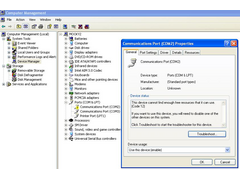 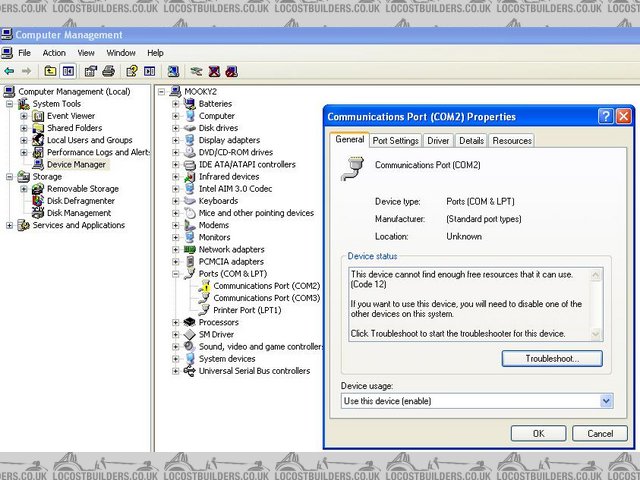
code12
"That thing you're thinking - it wont be that."

|
|
|
|
|
tomgregory2000
|
| posted on 30/11/08 at 09:37 PM |

|
|
have u tried turning it off and back on agen     sorry no help sorry no help
|
|
|
mookaloid
|
| posted on 30/11/08 at 09:38 PM |

|
|
quote:
Originally posted by tomgregory2000
have u tried turning it off and back on agen     sorry no help sorry no help
You are correct - no help at all 
"That thing you're thinking - it wont be that."

|
|
|
austin man
|
| posted on 30/11/08 at 09:48 PM |

|
|
have you tried deleting the driver detail and rebooting Windows may find the port and appoint correct address and driver to it
|
|
|
mookaloid
|
| posted on 30/11/08 at 10:03 PM |

|
|
Thanks to RichardK for assistance 
Also Austin Man you were correct too!
Cheers
Mark
"That thing you're thinking - it wont be that."

|
|
|













