luke
|
| posted on 7/12/09 at 11:33 PM |

|
|
its becuase your line has snapped to one of the reference points of the circle.
you need to delete any current constraints between the line and circle.
see how some of your selections in the box are highlighted red? thats becuase its over constrained.
also thinking about it, you need to look for symetry. that model could of been drawn in half then mirrored, would of took half the time because you
would only need half the dimensions and relationships.
|
|
|
|
|
luke
|
| posted on 7/12/09 at 11:54 PM |

|
|
like this
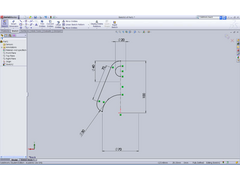 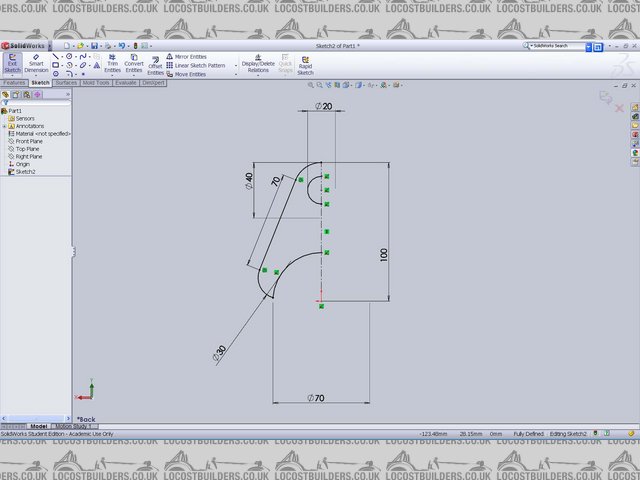
Rescued attachment mirror.jpg
|
|
|
Steve Hignett
|
| posted on 8/12/09 at 12:30 AM |

|
|
Based on what you said before re the line being snapped too one of the circle segments/constraints, I highlighted the little constraints indicator and
deleted them. That then allowed me to move the intersecting point to a different one round the circle, which was ok for freehand, but I could not
figure out a way for it to intersect the circle at it's natural point.
I did it for the bottom one, because I drew the line past the circle touching it at only one point and then trimmed it back to where I wanted it, but
could not do this with the top.
I've sent you a U2U!
|
|
|
Steve Hignett
|
| posted on 19/12/09 at 11:42 PM |

|
|
latest;
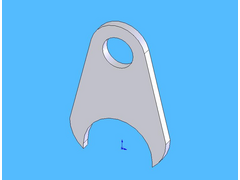 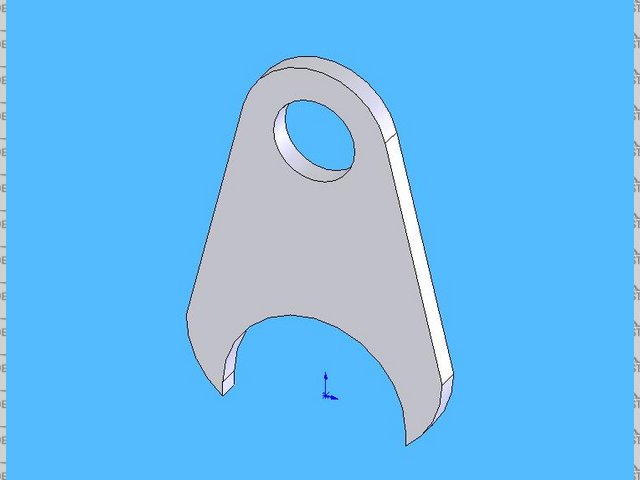
Rescued attachment latest.jpg
|
|
|
luke
|
| posted on 20/12/09 at 12:30 AM |

|
|
looks perfect to me! it fully dimensioned?
down bottom corner it will say under defined or fully defined.
|
|
|
Steve Hignett
|
| posted on 20/12/09 at 12:48 AM |

|
|
Cannot see either of those remarks!!!
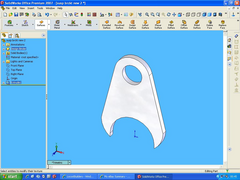 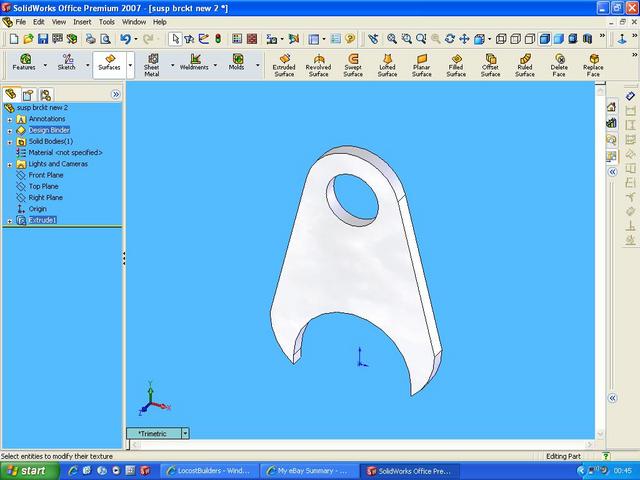
Rescued attachment ssbl.JPG
|
|
|
luke
|
| posted on 20/12/09 at 12:55 AM |

|
|
I can't tell cos I'm on my phone and the image is small, on my version on the bottom bar at the right hand side it says wether its fully
defined.
Other way to tell is look at everything in the tree, if there is a (-) next to it its under defined.
|
|
|
Steve Hignett
|
| posted on 20/12/09 at 12:59 AM |

|
|
I just have plusses next to everything Luke, so hopefully it's a-ok!!!
When you see the image you will hopefully be able to confirm that, but I'm happy so far, so thank's for all your continued help!!!
|
|
|
luke
|
| posted on 20/12/09 at 01:07 AM |

|
|
Should be sound then! You just don't want the workshop having to ring u for dimensions!
|
|
|
welderman
|
| posted on 12/1/10 at 02:08 PM |

|
|
steve, can i have the dims please mate, i/we (lazer profilers) cant open the email you sent me.
Thank's, Joe 
I don't stalk people
http://www.locostbuilders.co.uk/forum/23/viewthread.php?tid=172301
Back on with the Fisher Fury R1
|
|
|













