C
 ocuments and SettingsusernameApplication DataMozillaFirefoxProfilesProfile namebookmarks.html
ocuments and SettingsusernameApplication DataMozillaFirefoxProfilesProfile namebookmarks.html If you back up that file you should be able to copy it to the new PC

where does fire fox hide the favorite file.......going to change the hard drive
Do a export, you can't just copy them from somewhere.
Go to organize bookmarks and export to html, you can later import that html again
Good pointer is to get a look at your logins and passwords stored, take a screenshot of it make sure you unhide the passwords first
I'd export them and then back that up..
Bookmarks - Organise Bookmarks - Import and Backup...
Hope that helps. Obviously Import them back in on the fresh build!
cheers guys
On my PC it is:
C ocuments and SettingsusernameApplication DataMozillaFirefoxProfilesProfile namebookmarks.html
ocuments and SettingsusernameApplication DataMozillaFirefoxProfilesProfile namebookmarks.html
If you back up that file you should be able to copy it to the new PC
You can just take the entire directory under the profiles (inc the weird directory name that ends in .default) then you change the profiles.ini to
reflect that directory name in your new install.
Its all on the firefox site if you search for it.
That way you'll get EVERYTHING inc your stored passwords etc etc
sorted thanks lads


Even easier if you us Mozbackup -- backs up & transfers all Firefox and Thunderbird settings
http://mozbackup.jasnapaka.com/

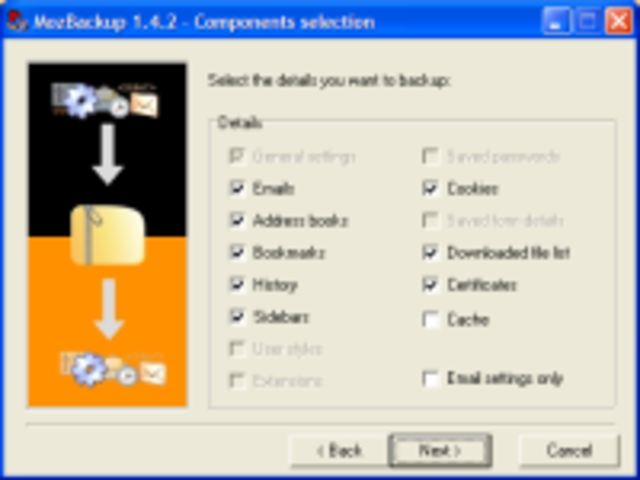
Rescued attachment 04-n.png