Oh wait! I see the problem, you mention the word – Vista

my dad got a new lappy with Vista for work



 none of his old programs work on it PMSL
none of his old programs work on it PMSL [Edited on 28/3/08 by Mr Whippy]

I bought 2 Hynix 1Gb modules and installed them both in my ThinkPad T42. Although bios correctly reports 2Gb is installed, Vista freezes on bootup.
I therefore tested the memory with Windows Memory Diagnostic tool – each 1Gb stick passed separately but failed the test when both were installed.
I have checked that my bios is the latest version and the T42 should accept 2 x 1Gb modules without a problem.
I have tried every combination of slot & module and also substituted a 512Mb stick for one of the 1Gb ones for testing purposes which passed with
flying colours.
1Gb + 512Mb = ok
512Mb + 1Gb = ok
1Gb + 1Gb = Failed
Is it possible that these modules have a conflict with each other?
Have you tried another make of 1Gb stick? Probably can't use two of the same make for some unfathomable reason.
Oh wait! I see the problem, you mention the word – Vista 
my dad got a new lappy with Vista for work 


 none of his old programs work on it PMSL
none of his old programs work on it PMSL
[Edited on 28/3/08 by Mr Whippy]
They need to be identical specs. If one is a different speed or latency (CAS) rating, they will cause you problems. Generally tho, the machine will
beep at you and refuse to boot if the memory modules are mismatched.
If you let it boot with just 1 module in, does the event viewer give any clues as to why it failed to boot - Drivers / services failing or
something?
HTH
Vince
Is it possible that as you're running two sticks together, they're running dual channel and there's an issue there? Not something
I've come across I must admit, but who knows.
You could try running memtest, see http://www.memtest.org/#downiso on each individual stick, to see if there's one faulty stick. Just
download a prebuilt ISO, then stick the CD in and boot from it, I'd leave it for at least one complete "pass".
I had a very infrequent issue when running 4GB, 2 lots of 2x1GB dual channel, where windows seemed to freeze up, but recover itself, turned out to be
a faulty stick in one of the pairs.
I appologise if this sounds stupid but.... are they in the correct matching slots. If there is room for 4 memory sticks then its usual for the the matching slots to be the ones next to each other (i.e. AABB). However this isn't always the case so its worth checking the manual.
quote:
Originally posted by Duncan_P
If there is room for 4 memory sticks then its usual for the the matching slots to be the ones next to each other (i.e. AABB).
If you have mis-matching sticks normally the MB will pull the better one down to the specs of the weaker stick.
I'd second a memtest ISO.
It's worth checking that they're low density sticks. There's lots of temptingly cheap high density sticks going round that most
computers won't work properly with. Then again, often if you use high density the computer crashes very early on.
That's the strange thing - they are identical spec modules bought from the same company at the same time - definitely DDR and not the cheaper
DDR2.
I used the Windoze memory diagnostic which boots from CD but I suppose it wouldn't hurt to double check with memtest.
The Thinkpad only has 2 slots so it's hard to get it wrong really, strange that a 512Mb and 1Gb (both of them) work together - you would expect
that would be iffy at best.
Come back old friend...all is forgiven! 
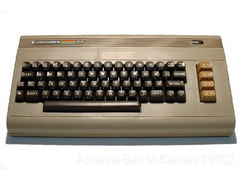
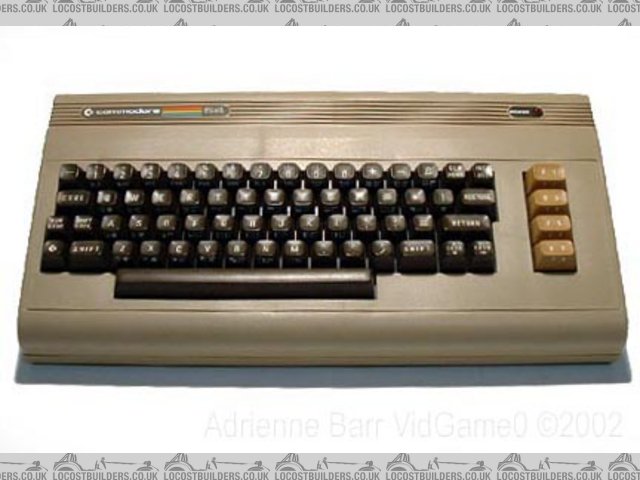
Rescued attachment c64_sys2.jpg
Are they dual, or single sided modules, as some machine dont like having 2x double sided modules etc
Both double sided modules - the same as the original 512Mb one that was in there.
This is getting wierd - I have just tested the bejesus out of all of the modules using Memtest and everything passes - even when both 1Gb are fitted
together!
Vista still refuses to boot up and just freezes after the intial scrolling logo thingy - just black screen 

 The event log doesn't
give me any news either
The event log doesn't
give me any news either 



[Edited on 28-3-08 by RazMan]
Is it possible that this is an issue with the sticks running dual channel and Vista?
am googling it now, nothing obvious...
edit - rather large thread at
http://forums.nvidia.com/index.php?s=c74a3df0763c77154ffe39a8ec97f93f&showtopic=33671&pid=352336&st=260&#entry352336
with what appears to be the same issue, no solution offered however 
someone here mentions the rather odd solution of a new card reader driver being needed!
http://www.hardforum.com/showthread.php?t=1280137
have you tried hammering F8 - then safe mode to boot? vista still has safe mode right? 
have you got two sticks of 512mb by any chance?
[Edited on 28/3/08 by madmandegge]
Hmmmm I'm not sure about the dual channel thing but I will read through that thread (14 pages  ) and see if anything jumps out at me - it seems
to be a video driver thing so maybe I could try a temporary disable of the driver to see if that makes a difference.
) and see if anything jumps out at me - it seems
to be a video driver thing so maybe I could try a temporary disable of the driver to see if that makes a difference.
I've tried getting into safe mode and actually acheived it on one occasion .... then it froze again. 
Retested using the Windows Diagnostic Tool (which boots from DOS like Memtest) and it got stuck at 18% of the test routine.
Just tried disabling the driver - still no good. Methinks an email to Lenovo Tech Support is called for now.
I still can't fathom why Memtest and Windows Diagnostic can both give different results.
I take it you are certain that your laptop will support 2Mb memory?
Had any luck with this?
It's going to be one of those problems that everyone is going to deny being responsible for.
I emailed both the memory supplier and the laptop supplier - each say that it has nothing to do with them 
Personally I am convinced it is the memory but I  think I will just live with 1.5Gb of memory and see how it goes. Vista seems to be ok with it
at the moment.
think I will just live with 1.5Gb of memory and see how it goes. Vista seems to be ok with it
at the moment.
quote:
Originally posted by RazMan
It's going to be one of those problems that everyone is going to deny being responsible for.
I emailed both the memory supplier and the laptop supplier - each say that it has nothing to do with them
Personally I am convinced it is the memory but Ithink I will just live with 1.5Gb of memory and see how it goes. Vista seems to be ok with it at the moment.
quote:
Originally posted by vinny1275
They need to be identical specs. If one is a different speed or latency (CAS) rating, they will cause you problems.
quote:
Originally posted by Grunty
OP, go into BIOS and set the RAM voltages manually.

quote:
Originally posted by RazMan
quote:
Originally posted by Grunty
OP, go into BIOS and set the RAM voltages manually.
Excellent idea except that IBM do not have a bios with any user editable functions.