
Diallers
flak monkey - 26/2/07 at 06:54 PM
Hi guys,
I am trying to help my gf with a dialler she has managed to get on her PC and its driving her nuts, as it keeps killing her net connection.
She has run spybot, hijackthis (with my help and I cant see anything out of the ordinary) and AVG, all in safe mode. Deleted everything they found and
still it's there. I cant really think of much else that she can do herself (not the most computer techy person)
Theres a screenshot below, does anyone recognise the dialler by any chance?
I havent been able to get over to hers to have a look myself yet, and wont be able to until next weekend unfortunately. So any help in the mean time
would be much appreciated.
Cheers,
David
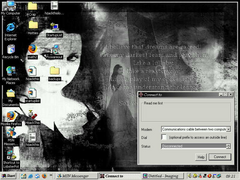
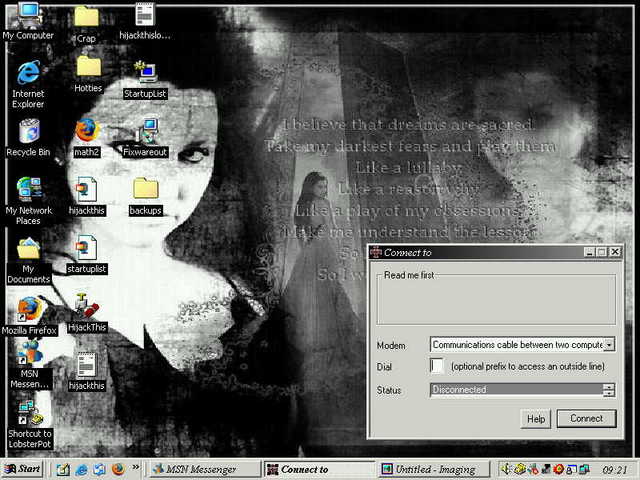
Rescued attachment screenshot.jpg
jamesbond007ltk - 26/2/07 at 06:58 PM
David,
I have always found Adaware a very good tool for detecting and removing unwated spyware, adware, dialers etc.
Free for home use download here:
http://www.download.com/Ad-Aware-SE-Personal-Edition/3000-8022_4-10045910.html?part=dl-ad-aware%26subj=dl%26tag=top5
HTH
Rich
flak monkey - 26/2/07 at 07:03 PM
Yep, ran that toooo. Sorry, forgot that one 
russbost - 26/2/07 at 07:03 PM
I take you're running XP - if so just roll it back to prior to the dialler installation & Hey Presto should be gone.
martin1973 - 26/2/07 at 07:05 PM
try looking in the control panel,
add/ remove programs see if it's there?
if it is remove it the reboot.
flak monkey - 26/2/07 at 07:05 PM
Nope, win 2000 on the gf's machine 
Tried the obvious add/remove progs 
[Edited on 26/2/07 by flak monkey]
russbost - 26/2/07 at 07:10 PM
Go to Run & type msconfig, when it come up look on the startup tab & see if you can removw it from there.
Peteff - 26/2/07 at 07:46 PM
Do an online scan with something like trend micro, it gets rid of 99% of household germs  .
.
martyn_16v - 26/2/07 at 07:49 PM
when it's running, hit CTRL-SHIFT-ESC to bring up the task manager. Click on the processes tab and it'll list everything that is running at
the time. You might be able to spot it fairly easily in the list, if not then just google every process in the list you don't recognise.
Processes are fairly well documented on a few sites and that should at least tell you what you've got, after that you can then find out
how to get rid.
fesycresy - 26/2/07 at 08:16 PM
I use Trend too:
Trend Micro
Then run crap cleaner:
Crap Cleaner
If all else fails, then F disc it 
mookaloid - 26/2/07 at 08:36 PM
don't know...but i quite like the wallpaper
flak monkey - 26/2/07 at 09:01 PM
quote:
Originally posted by mookaloid
don't know...but i quite like the wallpaper
Amy Lee from Evanenscence 
mookaloid - 26/2/07 at 10:59 PM
quote:
Originally posted by flak monkey
quote:
Originally posted by mookaloid
don't know...but i quite like the wallpaper
Amy Lee from Evanenscence 
thought so I like her
I like her
flak monkey - 5/3/07 at 09:03 PM
Well its a dialler called Delsim. Buggered if i can get rid of it.
Tried everything i could think of, but I can't find the file thats actually installing it - and none of the multitude of virus scanners I used
could find it. I am just going to reformat the damn thing next weekend, as it'll only take an hour!
David
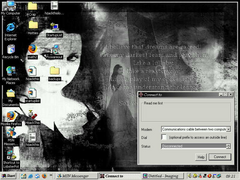
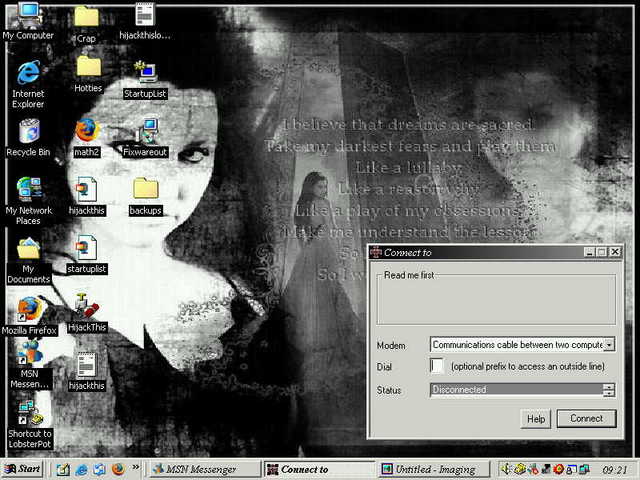




 .
.
