Right click to save it to your PC then upload it to your archive again. Once you've done that you can update your avatar URL. Hey presto.

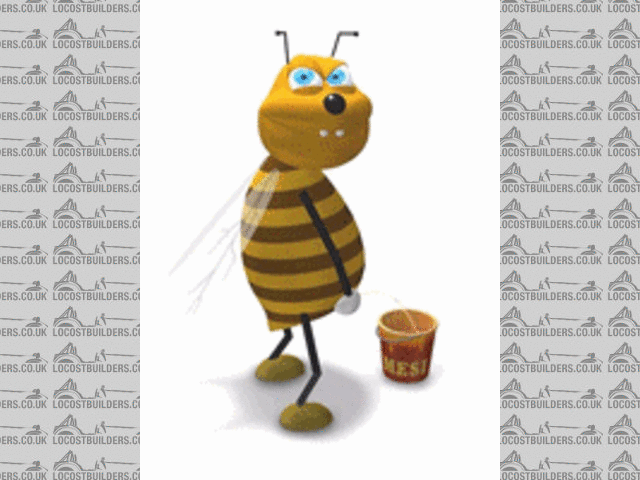
Rescued attachment pisswasp150x200.gif

hiya how do i put a picture .onthis site below my name i mean . in simple terms please im not that good with these bloody things cheers andy
It's called an Avatar. If you click the Control Panel / Options link at the top of the page and then select the Edit Profile link at the top of
that page, there should be a box labelled Avatar URL. If you put in the web address of the picture, e.g.
http://www.locostbuilders.co.uk/upload/ani_avatar.gif, the picture will appear under your name on posts.
If you need to you can upload the picture to your photo archive and link to it from there.
hiya just tried to set an avatar. hasent worked . please HELP!!!!!!!!!!!!!!!!!!!!!!!!!!!!!!!!!!!!!!!!
Yes it has and it's massive. Think the regulation is 150 pixels. If you've got Photoshop or something similar you'll be able to bring
it down in size.
Cheers,
Chris.
Errrrrrrrrr, sorry. You won't because it's animated.
thanks, just trying to get size sorted now.
cheers
But I can.
Right click to save it to your PC then upload it to your archive again. Once you've done that you can update your avatar URL. Hey
presto.

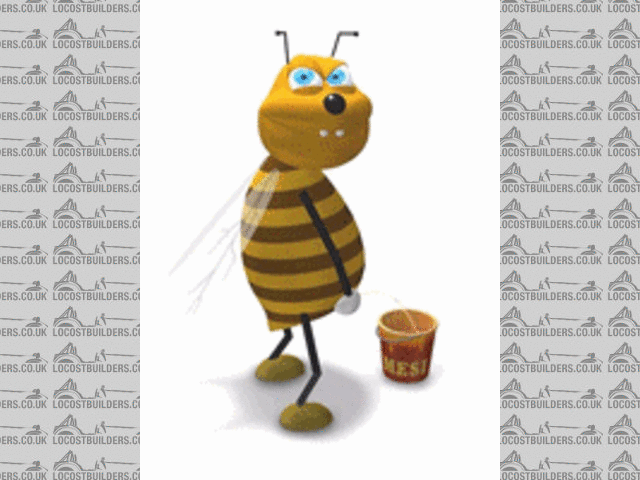
Rescued attachment pisswasp150x200.gif