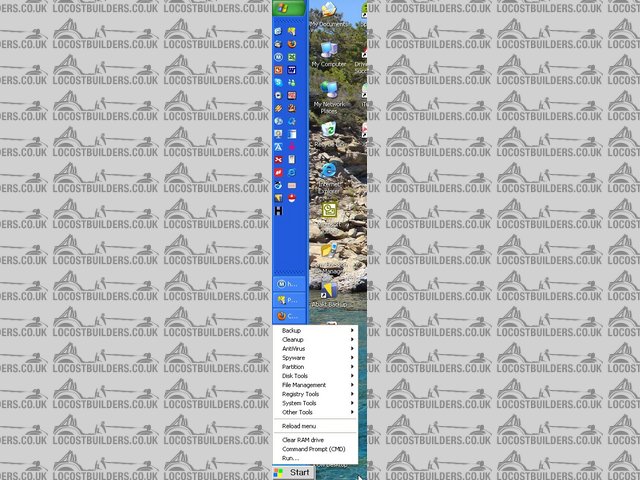Windows XP extra Start button has appeared
Humbug - 3/11/09 at 10:13 PM
As title - today, I found an extra Start button, which seems to have computer management and utility type programs on it.
Anyone know what it is, how it got there and how to get rid of it? The pic shows the normal Start button and taskbar moved to the left, and the new
one (different style) bottom left with the menu items.

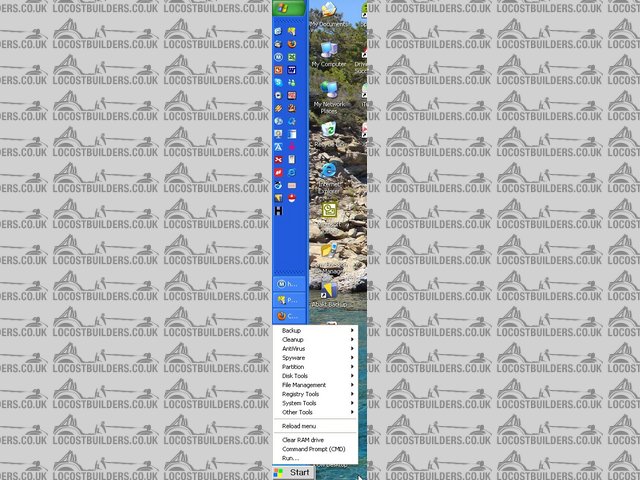
Rescued attachment Screenshot 2009-11-03 22.0701.jpg
Humbug - 3/11/09 at 10:24 PM
Hmmm I tried to choose the option Reload menu and it came up with an error to do with Nu2menu. I Googled it and it says it is to do with BartPE. I
killed Nu2menu.exe in Task Manager, so I will see if it reapperas next time I reboot.
BenB - 3/11/09 at 10:41 PM
Yup. If you type "reload menu clear RAM drive" into google you get loads of Nu2menu links....
robocog - 3/11/09 at 11:57 PM
ROFL, did I make you a CD at some point?
Check the disk drive :-)
Its what I use to make an emergency boot disk (PeBuilder) and the menu looks exactly how I do them and the logo on start is deffo mine and I should
have copywrited it ...V unlikely anyone else would have bothered taking the wee out of the microsoft broken window logo :-)
If there is 'trully' no CD in the drive just run Msconfig (start > run) and take the tick out of nu2menu.exe and it will stop it loading
on boot and whatever you did with my boot disk don't do it again as it means you have possibly copied something to somewhere it should not be
:-)
Regards
Rob
[Edited on 3/11/09 by robocog]
[Edited on 4/11/09 by robocog]
Mark G - 4/11/09 at 12:08 AM
Looks like you've dragged the start bar to the left side of the screen by accident.
Click and hold on the blue part of the bar where there are no Icons and drag it down to the bottom of the screen in the middle. You should see a line
appear at the bottom of the screen indicating where the start bar will be placed. Then let go of the button.
When you have the start bar at the bottom of the screen right click on it and select 'lock the taskbar' to make sure it doesn't happen
again.
Mark.
Davey D - 4/11/09 at 07:12 AM
If you insert a live windows CD ( like Bart PE) it will autorun when its in your drive, and load up the PE start bar like it has. ending the process
will get rid of it
Humbug - 4/11/09 at 07:19 AM
It hasn't reappered this morning, so it looks like I have managed to kill it.
No, I didn't accidentally drag the normal taskbar to the left - I did it deliberately to show the other one on top.
Rob - you did send me a link once, but I also have another copy of BartPE... not sure how the menu got loaded yesterday, though
Simon
Werner Van Loock - 4/11/09 at 09:48 AM
If the disc is in your drive then it auto loads, so isn't your BartPE disc in the drive? If not, you might of accidentally started it from the
HD.