
Oops I’ve only went and deleted the holiday photos!
Mr Whippy - 13/7/09 at 07:47 AM
Yeah what a total b£lls up!
What I was doing was trying to empty all these stupid folders that seem to endlessly fill up with last used files. I have Vista on the laptop and was
merrily deleting files out the recent searches folder thinking I was just emptying that folder but with the backup USB hard drive still connected.
What I didn’t realise what it was busy deleting the original files (i.e our holiday photos and all my music!!!) from the hard drive 

 HOLY
SH%T!!!!
HOLY
SH%T!!!!
Only noticed when I went back into the drive and saw the folders weren’t there WTF??  so immediately went into the recycle bin and restored the
folders. Only prob, the folders are back but their now EMPTY!! faint…………………………
so immediately went into the recycle bin and restored the
folders. Only prob, the folders are back but their now EMPTY!! faint…………………………
I haven’t told missy cos she’ll kill me 
 oh if I'd only disconnected the hard drive first
oh if I'd only disconnected the hard drive first 

I haven’t formatted anything so can I retrieve these files on the hard drive???
Anyone HELP!
nitram38 - 13/7/09 at 07:51 AM
You can get software on the interweb that recovers deleted files. One is called "Recover My Files"
When you delete in windows, all it does is mark them to be over written, so they are still there until then.
[Edited on 13/7/2009 by nitram38]
Mr Whippy - 13/7/09 at 07:51 AM
my heart rate has slowed, know of any good programs that do this??
Rek - 13/7/09 at 07:53 AM
it's also a good idea to not use the device with the deleted files on until youve had a go at recovery.
nitram38 - 13/7/09 at 07:53 AM
Just google recover my files. There are loads. You can also get "free" ones 
Rek - 13/7/09 at 07:54 AM
barts pe disk (google it) has some utilities on it.
stevebubs - 13/7/09 at 08:00 AM
Used this one successfully in the past
http://www.z-a-recovery.com/
Surrey Dave - 13/7/09 at 08:27 AM
Worked for me a couple of times, I even formatted over a drive and recovered everything just for an experiment , it the easiest and most effective I
have used.
And it can be found for free download.
balidey - 13/7/09 at 08:34 AM
reminds me of this.... 

Mr Whippy - 13/7/09 at 08:36 AM
cheers guys I've found a free one that sounds promissing. Will give it a go tonight and see if it works 
hopefully
jpindy3 - 13/7/09 at 08:52 AM
good old 35mm
chrsgrain - 13/7/09 at 11:41 AM
You'll never look at them again anyway - wouldn't worry about it! 
Chris
flak monkey - 13/7/09 at 11:53 AM
PCI File Recovery is a good one, free too 
I can mail it too you if you need it.
Cheers,
David
02GF74 - 13/7/09 at 12:38 PM
... well someone had to say it 

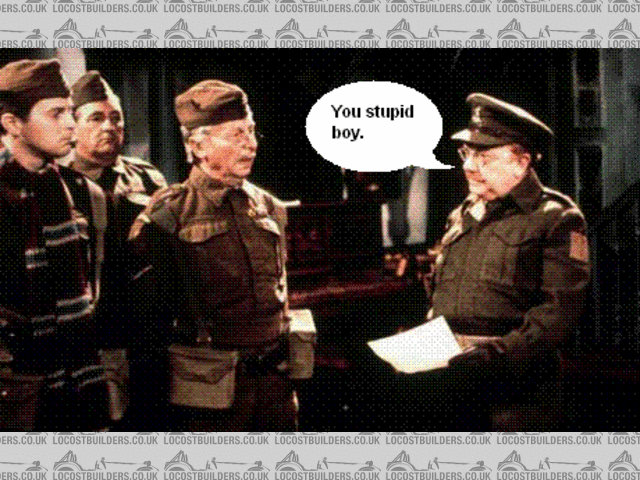
Rescued attachment pike.GIF
David Jenkins - 13/7/09 at 12:51 PM
Considering Mr Whippy's location, shouldn't it be:



 HOLY
SH%T!!!!
HOLY
SH%T!!!!  so immediately went into the recycle bin and restored the
folders. Only prob, the folders are back but their now EMPTY!! faint…………………………
so immediately went into the recycle bin and restored the
folders. Only prob, the folders are back but their now EMPTY!! faint………………………… 
 oh if I'd only disconnected the hard drive first
oh if I'd only disconnected the hard drive first 







