Step 1


Rescued attachment 01a.png

I followed a thread on here about Linux and decided to try Mint, liked it and decided to update from old version of Suse 10.2.
Now on an elderly PC I run a web server and used to update things by running NFS server on the box and client on my desk top.
Now I can not find NFS client anywhere in Mint, the install packages programme finds nothing when I search for NFS.
Does it run by another name,is there something else I can use and how?
Cheers
Adrian
Aslking on here, as I understand you can get any question answered by the intelligent one that attend.
[Edited on 17-4-09 by AdrianH]
you could mount it from the command line
mint is basically ubuntu (debian based) so this may work
http://czarism.com/easy-peasy-ubuntu-linux-nfs-file-sharing
otherwise can't you use ssh / scp to transfer information ? (either from command line or gnome > places > connect to server has ssh option)
Cheers I will follow link and try to understand it all.
Adrian
Isn;t NFS part of the SAMBA tools look at installing SAMBA
You can install NFS by running Synaptic or
However I would suggest you use SSH to connect you can do this by either by using Nautilus, ---- start from either "Computer" or your
home directory on the desktop click on the "File" menu then click "Connect to Server" item.
If you use a Mint version with the KDE desktop Konqueror has a broadly similar feature.
Or if you instal Filezilla you can use SSH via the SFTP option (SFTP is secure file transfer via SSH).
[Edited on 18/4/09 by britishtrident]
SSH Using Nautilus
Step 1


Rescued attachment 01a.png
SSH using Nautilus
Step (2) just fill in the IP addres or name

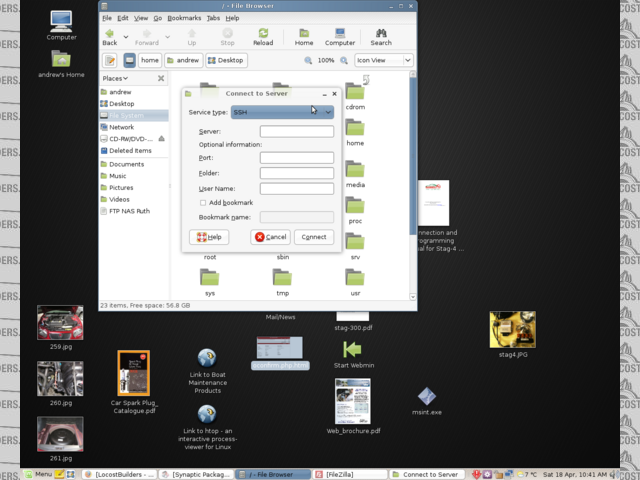
Rescued attachment 1.png
SSH file transfer (SFTP) using Filezilla
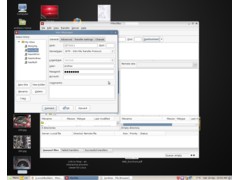
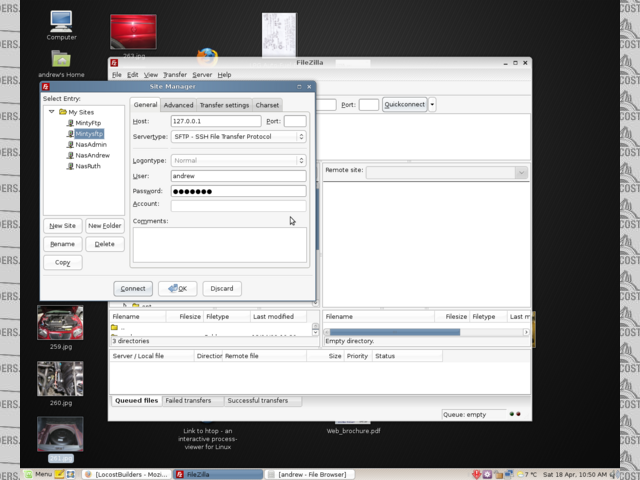
Rescued attachment 3a.png