
find me a web page that has "save" fle option
02GF74 - 24/2/09 at 09:18 AM
ok, here is the challenge, should you wish to accept...
Can you find me a website, work safe!! that has a button or link named "save" that then thows up the browser's (IE in my case) save
file to location interaction, as shown in picture.
the interaction allows navigation though folders on your PC.
(I am lookin for the tag in html that would do this)
thanks.
[Edited on 24/2/09 by 02GF74]

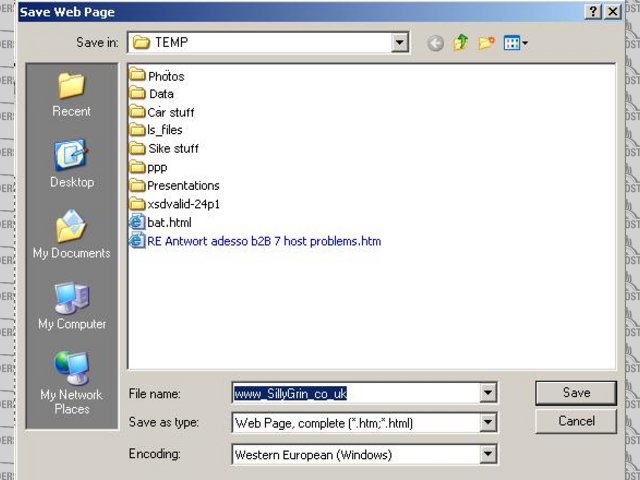
Rescued attachment qu.JPG
vinny1275 - 24/2/09 at 09:29 AM
The tag would just be a normal A tag, but which links to a filetype that your browser won't process internally (like a zip file) - so something
like this:
a href="path_to_file" save a
I've left out the brackets so it doesn't confuse lcb....
ETA: If it's the actual page you want to save, you can do this from any link - just right-click on the link, then choose "Save Link As"
or "Save Target As"
HTH
Vince
[Edited on 24/2/09 by vinny1275]
tegwin - 24/2/09 at 09:32 AM
I dont understand... what are you trying to do?
If you want a user to be able to download a file... Simply type in "save" and set it as a hyperlink to the file....when you click save it
will ask you if you want to save or open the file....
Trying to force people to use that windows dialogue box is IMHO asking for incompatibility problems!..
Unless I have missunderstood what you are after...which is highly probable!
Humbug - 24/2/09 at 09:36 AM
In Firefox you can do File->Save Page As and select Web page complete or Web page html only.
This will save the web page as displayed and allow to to look at it when not connected to the web.
designer - 24/2/09 at 09:39 AM
You can right button click and Save Page option is there.
02GF74 - 24/2/09 at 09:41 AM
ok peeps, let me see if I can clairfy what I am looking for.
in html there is tag:
<html:file ....
example here
in this case, clicking on "browse" button will allow you to navigate folders on lap top and choose a file to upload. It uses browser
specific interaction.
I want to find out how to the the converse; i.e. browse the folders and be able to save file as opposed to uploading it.
hope that makes sense.
tegwin - 24/2/09 at 10:11 AM
So you are generating the save file path before you commence the download process...
The computer might not like that...as its effectivley going to be a web page "pushing" a file from the server into a "weird"
direcotry on the machine...(similar to a virus)... so you might get all sorts of errors!
You could do it with Java... but whats the point when the OS on your target machine will do it for you...
[Edited on 24/2/09 by tegwin]
vinny1275 - 24/2/09 at 10:56 AM
You can't force the browser to do that - it uses whichever dialogue the OS gives it, either to upload / download files. You can't force it
to show a dialogue if it isn't actually saving a file, either.....
Cheers
vince
tegwin - 24/2/09 at 11:32 AM
quote:
Originally posted by vinny1275
You can't force the browser to do that - it uses whichever dialogue the OS gives it, either to upload / download files. You can't force it
to show a dialogue if it isn't actually saving a file, either.....
Cheers
vince
Thats not strictly true...
If you used an active X control thingy with some java you could generate something that looks very much like that window above(without actually using
windows to generate it) and use it to complile an address to save the file to... But security wise, the computer would not like that one little bit!

