chesney321
|
| posted on 27/12/10 at 03:40 PM |

|
|
red x windows 7 pro ie8
|
|
|
|
|
MikeR
|
| posted on 27/12/10 at 03:46 PM |

|
|
fine for me, windows vista home and firefox 3.6.13
|
|
|
JoelP
|
| posted on 27/12/10 at 04:06 PM |

|
|
X here for IE8 and windows 7.
|
|
|
Chippy
|
| posted on 27/12/10 at 04:07 PM |

|
|
Red X for me. Windows XP and IE8 through AOL. Cheers Ray
To make a car go faster, just add lightness. Colin Chapman - OR - fit a bigger engine. Chippy
|
|
|
Stott
|
| posted on 27/12/10 at 04:12 PM |

|
|
X for me, it's been missing a while
Vista & IE here
|
|
|
steve m
|
| posted on 27/12/10 at 04:14 PM |

|
|
Raz is a red x for me, and im on XP ie7
|
|
|
Confused but excited.
|
| posted on 27/12/10 at 05:16 PM |

|
|
Raz is a red X for me too. XP Pro and IE7.
All the others seem OK.
Tell them about the bent treacle edges!
|
|
|
scootz
|
| posted on 27/12/10 at 05:19 PM |

|
|
Fine on Safari (Mac).
It's Evolution Baby!
|
|
|
ChrisW
|
| posted on 27/12/10 at 05:40 PM |

|
|
I'm guessing it's an IE8 problem then! I'll see if I have a machine that still runs it, then I can debug.
Chris
|
|
|
ChrisW
|
| posted on 27/12/10 at 05:44 PM |

|
|
Just realised... 8 is the latest version, and I'm running it on here on Win7 Pro 64bit, so it's can't be an IE8 specific problem.
Chris
|
|
|
RazMan
|
| posted on 27/12/10 at 06:23 PM |

|
|
But its fine on 64bit Win7 & IE9 Beta Chris 
I wonder if it could be a 32bit / IE8 problem then
[Edited on 27-12-10 by RazMan]
Cheers,
Raz
When thinking outside the box doesn't work any more, it's time to build a new box
|
|
|
Fozzie
|
| posted on 27/12/10 at 08:17 PM |

|
|
All fine on XP Pro and FireFox .... 
'Racing is Life!...anything before or after is just waiting'....Steve McQueen
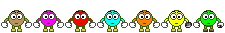
|
|
|
JoelP
|
| posted on 27/12/10 at 08:26 PM |

|
|
quote:
Originally posted by ChrisW
I'm guessing it's an IE8 problem then! I'll see if I have a machine that still runs it, then I can debug.
Chris
ie7 too according to CBE above!
|
|
|
McLannahan
|
| posted on 27/12/10 at 08:35 PM |

|
|
quote:
Originally posted by RazMan
But its fine on 64bit Win7 & IE9 Beta Chris 
I wonder if it could be a 32bit / IE8 problem then
[Edited on 27-12-10 by RazMan]
I'm Win7 64Bit with IE9 and it doesn't work either. Just tried on IE8 Win7 32Bit and it doesn't show either.
|
|
|
McLannahan
|
| posted on 27/12/10 at 08:44 PM |

|
|
To add - All other jpg's and gif's in Razman's Avatar folder view correctly, just not this one. I would upload it again under a
different filename and set the new graphic as your avatar.
|
|
|
RazMan
|
| posted on 27/12/10 at 09:20 PM |

|
|
quote:
Originally posted by McLannahan
To add - All other jpg's and gif's in Razman's Avatar folder view correctly, just not this one. I would upload it again under a
different filename and set the new graphic as your avatar.
Good idea - I just uploaded it again but reduced the size to 149x124 as an experiment
Any good?
Cheers,
Raz
When thinking outside the box doesn't work any more, it's time to build a new box
|
|
|
JoelP
|
| posted on 28/12/10 at 09:48 AM |

|
|
nope. 
|
|
|
McLannahan
|
| posted on 28/12/10 at 10:51 AM |

|
|
Works for me this morning Raz!
|
|
|
Humbug
|
| posted on 28/12/10 at 10:54 AM |

|
|
OK for me - Firefox on XP Home
|
|
|
ChrisW
|
| posted on 28/12/10 at 11:41 AM |

|
|
For those that it *doesn't* work for, can you please check the photo archive and confirm whether the photos load in there? Also state which
browser/OS again so I don't have to look back in the thread each time.
Thanks, Chris
[Edited on 12/28/2010 by ChrisW]
|
|
|
RazMan
|
| posted on 28/12/10 at 11:49 AM |

|
|
Very odd - I'll stick both versions up here to see if there is any difference
 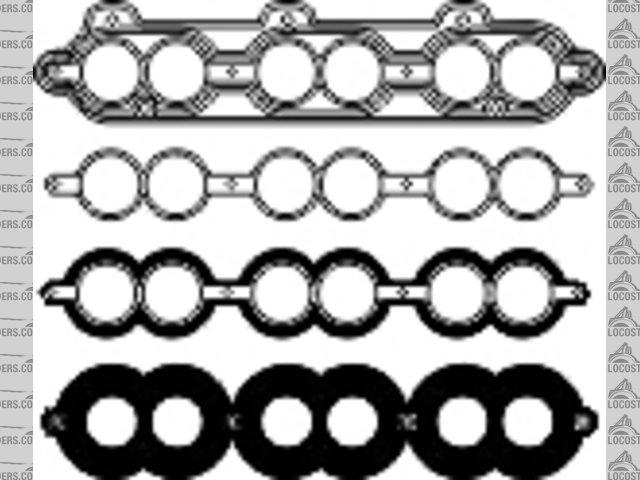
cnctrumpets
 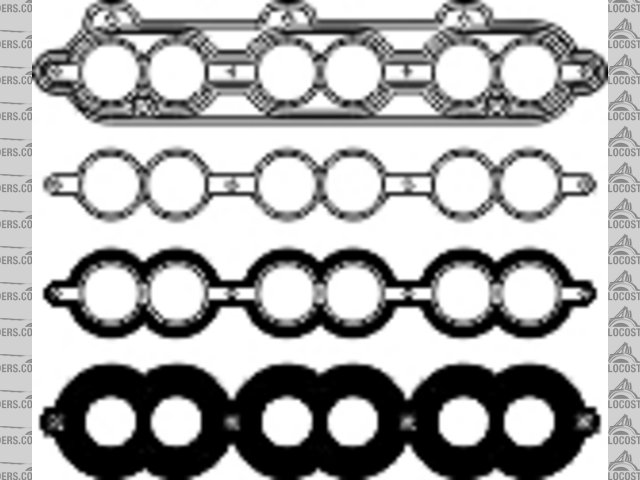
cnc trumpets
Just noticed that in IE, a right click / properties command gives the images above as a GIF file (both saved as a JPG) My avatar however is revealed
as a JPG.
[Edited on 28-12-10 by RazMan]
Cheers,
Raz
When thinking outside the box doesn't work any more, it's time to build a new box
|
|
|
DRC INDY 7
|
| posted on 28/12/10 at 12:24 PM |

|
|
Red x for me windows 7
https://www.facebook.com/groups/462610273778799/
Puddle Dodgers Club
|
|
|
ChrisW
|
| posted on 28/12/10 at 02:33 PM |

|
|
What's happening now, people??
Chris
|
|
|
flibble
|
| posted on 28/12/10 at 03:06 PM |

|
|
Red X for me too, can't view it in his photo album either, 2 red x`s in his above post too.
XP home + ie8
|
|
|
Chippy
|
| posted on 28/12/10 at 05:11 PM |

|
|
I can see all the pictures in his archive fine, but the Avatar is just a red X. Windows XP and IE8 through AOL. Cheers Ray
To make a car go faster, just add lightness. Colin Chapman - OR - fit a bigger engine. Chippy
|
|
|









