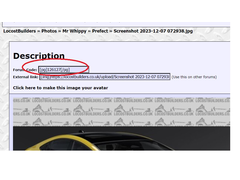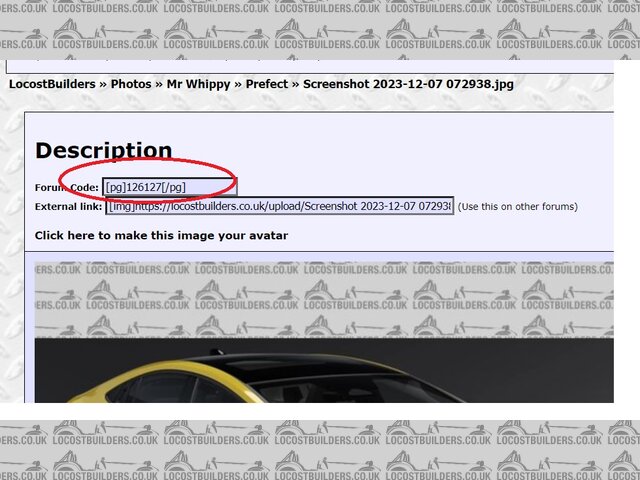How do you upload photos these days?
JoelP - 24/3/24 at 09:00 PM
It says jpg unsupported. Any ideas?
J666AYP - 24/3/24 at 10:50 PM
The old copy/paste photobucket link thing doesn't work properly anymore. The whole reason I don't bother updating my build log.
Some of the more tech savvy lads tried explaining it to me a while back but technophobe me lost patience haha.
J
_luke - 25/3/24 at 07:23 AM
I will check out the photo upload situation today
Mr Whippy - 25/3/24 at 07:42 AM
For quite some time the full link address to the image from your Photo Archive has not worked at all or external links. So far (I have not made much
of an effort to experiment) only the short link seems to work and there seems to be a limit on the file size too, but I don't know what that is,
plus it needs to be a jpeg file.
There doesn't seem to be much of a drive these days to improve the forum and repair the various glitches, however its also quite amazing
it's been running so long as it is and tbh I have not donated in a very long time either so have no room to complain...
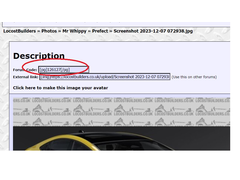
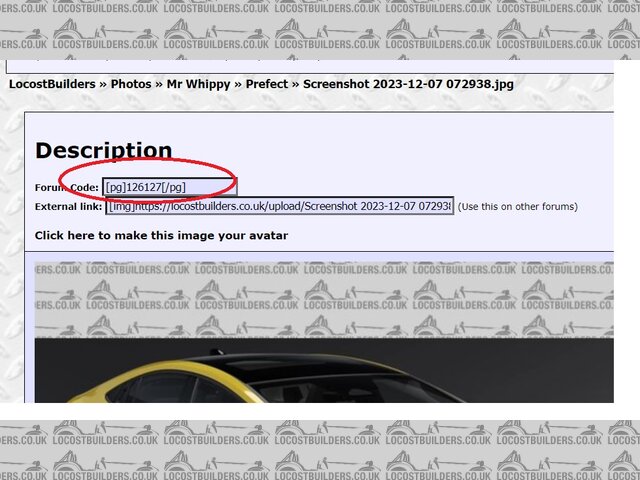
Description
_luke - 25/3/24 at 09:13 AM
quote:
Originally posted by Mr Whippy
For quite some time the full link address to the image from your Photo Archive has not worked at all or external links. So far (I have not made much
of an effort to experiment) only the short link seems to work and there seems to be a limit on the file size too, but I don't know what that is,
plus it needs to be a jpeg file.
There doesn't seem to be much of a drive these days to improve the forum and repair the various glitches, however its also quite amazing
it's been running so long as it is and tbh I have not donated in a very long time either so have no room to complain...
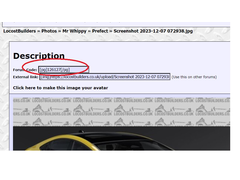
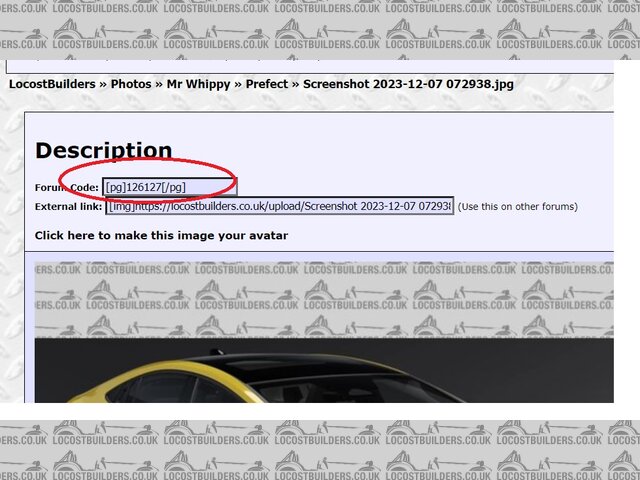
Description
Fixed, I think. The issue was with files with a space in the filename
_luke - 25/3/24 at 09:19 AM
quote:
Originally posted by JoelP
It says jpg unsupported. Any ideas?
Fixed. We've had to put some more security on the forum due to continued attacks and it has caused a few issues as we expected.
[Edited on 25/3/24 by _luke]
_luke - 25/3/24 at 09:20 AM
If you continue to see problems, please post them on the website problems area.
Mr Whippy - 25/3/24 at 09:23 AM
Thank you 
JoelP - 25/3/24 at 06:16 PM
Thanks Luke. Much appreciated.
JoelP - 25/3/24 at 06:20 PM
Still comes up saying -
Sorry! is an unsupported file type.
Rip
_luke - 25/3/24 at 06:28 PM
quote:
Originally posted by JoelP
Still comes up saying -
Sorry! is an unsupported file type.
Rip
I can't reproduce this - are you trying to upload the picture into your gallery? What is the filename?
JoelP - 25/3/24 at 07:36 PM
Android phone, clicked upload a photo, select image from gallery (20240324_164047.jpg), change description, click upload, and it gives that message.
Mr Whippy - 25/3/24 at 09:01 PM
try shorting the file name, its very picky
obfripper - 25/3/24 at 09:49 PM
I get the unsupported message on my phone if the .jpg is larger than 2mb, but works fine with <2mb files, it also doesn't do .png which some
of my apps produce.
This app was my go to for quick on the phone resizing/changing format, looks like it may be ad heavy now, but it may help you to find a similar app
that is a bit more lightweight.
https://play.google.com/store/apps/details?id=com.simplemobilephotoresizer


Description
Dave
_luke - 25/3/24 at 10:12 PM
quote:
Originally posted by JoelP
Android phone, clicked upload a photo, select image from gallery (20240324_164047.jpg), change description, click upload, and it gives that message.
I don't think Android existed when this forum was built! I have reproduced this - will see if we can improve it.
_luke - 25/3/24 at 10:21 PM
Error message adjusted and size limit increased to 5MB, which should cover most phones.
PNG upload should work too
[Edited on 25/3/24 by _luke]
Mr Whippy - 26/3/24 at 07:27 AM
What a star