Robin_hood
|
| posted on 8/4/08 at 09:41 PM |

|
|
Photo
How do i add a profile photo?
cheers
|
|
|
|
|
eznfrank
|
| posted on 8/4/08 at 09:45 PM |

|
|
Find an avatar on the net or upload one to your profile. When you have it's location in the address bar (URL) copy that and go to Control Panel
/ Options, then edit profile, go down to avatar and paste the URL into there. That should do it.
|
|
|
McLannahan
|
| posted on 8/4/08 at 09:52 PM |

|
|
Hi RH -
First thing to do is find a suitable image.
Next thing is make it a suitable size. Ideally 250 pixels by 150?
To resize it you could try using Pixresizer.
You could download it here! Pixresizer
Next thing is to copy this smaller image onto the Locostbuilders server.
This is done by using your Photo Archive (access this using the link on the left of this page)
You can then click browse and upload the image onto the server.
Once uploaded you need the address of the image.
 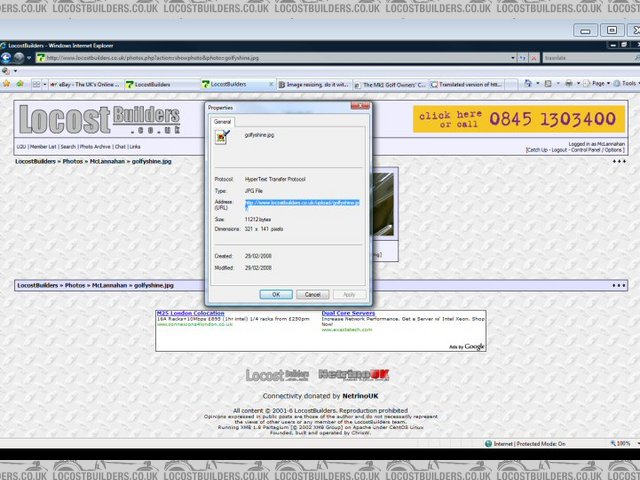
Description
Click on the image in your photo archive. Right click the image and use the full address. It should look like
"http://www.locostbuilders.co.uk/upload/mynewimage.jpg"
You need to paste that address into the cell in your profile for avatar.
Find this in Control Panel / Options » Edit Profile .
Scroll down to AVATAR URL and paste the address in there!
Hope this all makes a little sense!!
Cheers
|
|
|
beppesignori
|
| posted on 8/4/08 at 09:57 PM |

|
|
Get back to studying you lazy git...
|
|
|
Robin_hood
|
| posted on 8/4/08 at 10:44 PM |

|
|
Dont you have a car you should be finishing?
|
|
|
Fozzie
|
| posted on 8/4/08 at 11:46 PM |

|
|
Avatars...........
Please keep them to 150 pixels wide................ 250 pixels wide is a NO
Fozzie (Admin)
'Racing is Life!...anything before or after is just waiting'....Steve McQueen
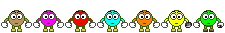
|
|
|
andyd
|
| posted on 9/4/08 at 07:00 AM |

|
|
quote:
Originally posted by Fozzie
Avatars...........
Please keep them to 150 pixels wide................ 250 pixels wide is a NO
Fozzie (Admin)
Fozzie, is that something that you can force within the forum software? Not trying to be a dictator or anything but it's the one thing that
spoils my enjoyment and that's *HUGE* avatars making me scroll sideways to read the posts.
Also is it possible to restrict (or better auto resize) uploaded images in the body of the posts? That also winds me up when they're too big.

[Edited on 9/4/2008 by andyd]
Andy

|
|
|
Mr Whippy
|
| posted on 9/4/08 at 08:09 AM |

|
|
What would be better is if we could instead of avatars have backgrounds 
That’s right the whole of the message would be written on top of the picture, Chris might not be too pleased though as he would have to stay elsewhere
due to the server taking up his entire house 
Fame is when your old car is plastered all over the internet
|
|
|
Fozzie
|
| posted on 9/4/08 at 08:28 AM |

|
|
quote:
Originally posted by andyd
quote:
Originally posted by Fozzie
Avatars...........
Please keep them to 150 pixels wide................ 250 pixels wide is a NO
Fozzie (Admin)
Fozzie, is that something that you can force within the forum software? Not trying to be a dictator or anything but it's the one thing that
spoils my enjoyment and that's *HUGE* avatars making me scroll sideways to read the posts.
Also is it possible to restrict (or better auto resize) uploaded images in the body of the posts? That also winds me up when they're too big.

[Edited on 9/4/2008 by andyd]
Andy...sadly no........
Since this site began.......if you click on...'Control Panel/Options', you will find a 'Help Menu'.......scroll down and it
states Avatars 150 pixels wide.......
Increasingly. instead of getting 'familiar' with the site and how it works themselves, newbies just tend to post a question........
 ..and sometimes...as in this case the wrong info is given..... ..and sometimes...as in this case the wrong info is given..... 
Hopefully a way can be incorporated within the re-vamp......... 
Fozzie 
Mr Whippy........     
'Racing is Life!...anything before or after is just waiting'....Steve McQueen
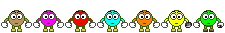
|
|
|
McLannahan
|
| posted on 9/4/08 at 12:25 PM |

|
|
I put that purely as I guess - It's not very obvious where the hidden "Your avatar should be this size" information is!
Subsequently my own avatar and it's truly impressive size! – Now modified to a more acceptable size!
Can I suggest that this information might be posted in a new forum category - FAQ’s? Possibly accessible from the main forum listing page?
I now appreciate where the information IS held but that itself isn't obvious and probably why so many people ask about avatars.
Thanks all for your corrections! 
|
|
|









