jcduroc
|
| posted on 3/3/03 at 12:33 AM |

|
|
Cann't insert pic in msg
Chris
How do we insert a pic in a msg?
I tried "Attachement" didn't work, I tried [img] full path, it disn't work...
Help please.
Joćo
|
|
|
|
|
Alan B
|
| posted on 3/3/03 at 01:49 AM |

|
|
Let me try....

|
|
|
Alan B
|
| posted on 3/3/03 at 01:51 AM |

|
|
or maybe......

|
|
|
Alan B
|
| posted on 3/3/03 at 01:52 AM |

|
|
OK...it seems to work if you upload your image to your album, but not if it is on another site.....hmmmm???
|
|
|
jcduroc
|
| posted on 3/3/03 at 03:13 PM |

|
|
Pictures in mesgs
quote:
Originally posted by Alan B
OK...it seems to work if you upload your image to your album, but not if it is on another site.....hmmmm???
Thank you Alan
...but it didn't work for me either.
Joćo
|
|
|
RoadkillUK
|
| posted on 3/3/03 at 08:08 PM |

|
|
Most of the pics I post are on my own website (webspace), also some of the smileys that I use (and Rorty) are pics from other websites.
Here's a lovely example of a pic hosted on my webspace. 

Roadkill - Lee
www.bradford7.co.uk
Latest Picture (14 Sept 2014)
|
|
|
locodude
|
| posted on 3/3/03 at 09:31 PM |

|
|
Do you think Gail's cold or pleased to see me?
|
|
|
Macca
|
| posted on 3/3/03 at 09:54 PM |

|
|
Cold!
|
|
|
ChrisW
|
| posted on 4/3/03 at 12:05 AM |

|
|
quote:
Originally posted by Alan B
Let me try....

Alan - you've got a stray space in the close img tag. Should work now!
Chris
My gaff my rules
|
|
|
jcduroc
|
| posted on 4/3/03 at 02:56 PM |

|
|
quote:
Alan - you've got a stray space in the close img tag. Should work now!
Chris
"stray space"??? what's that?
Joćo
|
|
|
Metal Hippy
|
| posted on 4/3/03 at 03:59 PM |

|
|
[/i mg]
instead of
[/img]
Typo City. 
President of the Non-conformist Locost Builders Club. E-mail for details...
|
|
|
stephen_gusterson
|
| posted on 5/3/03 at 10:13 PM |

|
|
just below where ya type ypur message in you will see a greay button next to a panel......the bit where it says attatchement and 'browse'.
clickm on the browse button.
Just choose an image from your drive using a normal windows file menu.
then post it
works great every time.
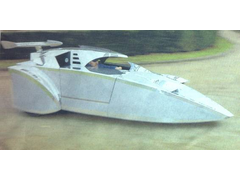 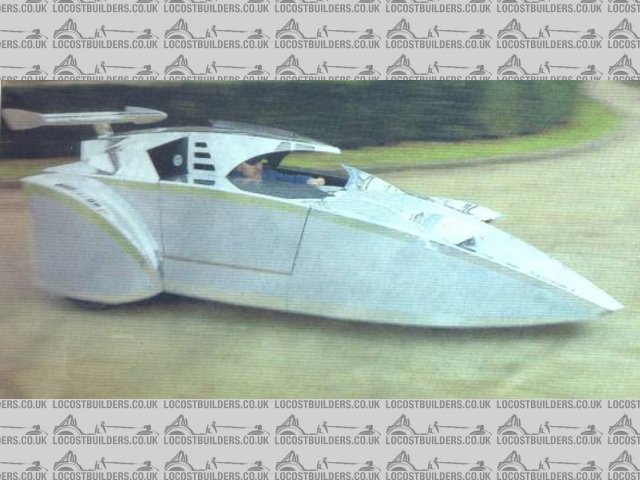
Rescued attachment stealth.jpg
|
|
|
Metal Hippy
|
| posted on 5/3/03 at 11:33 PM |

|
|
So why can't I see that and half of the other pictures that are attached and have worked in the past?
Am I the only one?
President of the Non-conformist Locost Builders Club. E-mail for details...
|
|
|
jcduroc
|
| posted on 6/3/03 at 05:48 PM |

|
|
TESTING THE ATTACHEMENT BROWSE
TEST TEST TEST
Joćo
|
|
|
jcduroc
|
| posted on 6/3/03 at 05:52 PM |

|
|
PROBLEMS!
Chris
In my last post I tried as Stephan suggest and still no image.
Worse: I tried to edit my post and received "You are not permitted to view this forum" (???!!!)
Joćo
|
|
|









