avagolen
|
| posted on 29/4/13 at 08:55 PM |

|
|
Center Justified display OF LCB Forum Pages
Heeeeellllllllllpppppp.
Has anyone else's display of the LCB pages gone to centre justified????
See example below.
 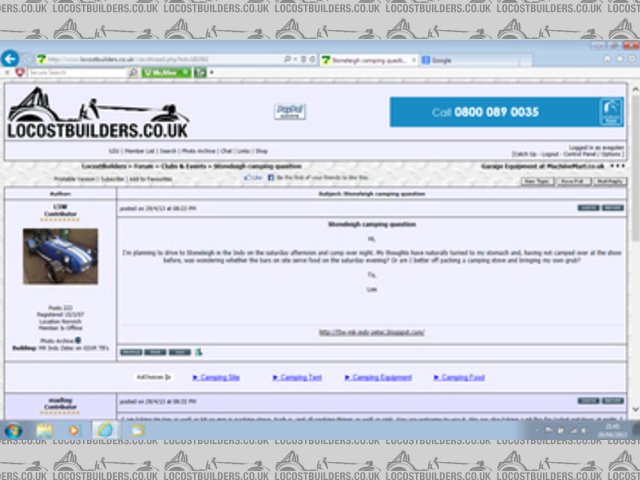
screen_grab
Subject matter not important, just grabbed a page   
Len
The Answer for everything, but never the last word....
|
|
|
|
|
trextr7monkey
|
| posted on 29/4/13 at 09:04 PM |

|
|
It is likw that at work where we have moved on to Windows 7 but is normal on Blackberry and laptop running XP
http://www.flickr.com/photos/14016102@N00/ (cut and paste this dodgey link)
Our most recent pics are here:
http://s129.photobucket.com/albums/p211/trextr7monkey/
|
|
|
Benzine
|
| posted on 29/4/13 at 09:05 PM |

|
|
I use Opera and mine are always centered
|
|
|
Brett Jones
|
| posted on 29/4/13 at 09:06 PM |

|
|
It works fine in any other browser, it's just IE that has this problem.
Ok I've just worked out how to fix it. Click on Tools -> Compatibility Veiw setting and add the locostbuilder.co.uk to the list.
[Edited on 29/4/13 by Brett Jones]
http://mnrvtecvortxbuild.blogspot.co.uk/
|
|
|
jabs
|
| posted on 30/4/13 at 06:27 AM |

|
|
Yep that's the fix. Thanks, it was driving me nuts as well
|
|
|
avagolen
|
| posted on 30/4/13 at 04:10 PM |

|
|
Thanks, Got it.
Took a while as IE 10 , windows 7 does not seem to have a 'Tools', 'Compatibility' menu, but uses a 'torn' piece
of paper icon in the address bar...
Gratefully received,
Len.
The Answer for everything, but never the last word....
|
|
|
onenastyviper
|
| posted on 4/5/13 at 08:01 AM |

|
|
another example of a Microsoft "feature" probably.
Some software at work decided to stop working because Windows 7 decided, in its infinite wisdom, to upgrade to IE10 automatically.
"If I knew what I was doing then it wouldn't be called research would it?...duh!"
|
|
|
Wheels244
|
| posted on 4/5/13 at 08:14 AM |

|
|
I found the fix by accident by pressing the icon that looks like a broken bit of paper next to the Refresh button at the top.
Happy now.
|
|
|
Wheels244
|
| posted on 4/5/13 at 08:16 AM |

|
|
quote:
Originally posted by avagolen
Thanks, Got it.
Took a while as IE 10 , windows 7 does not seem to have a 'Tools', 'Compatibility' menu, but uses a 'torn' piece
of paper icon in the address bar...
Gratefully received,
Len.
I was too slow - bugger 
|
|
|
dhutch
|
| posted on 6/5/13 at 09:22 AM |

|
|
quote:
Originally posted by Benzine
I use Opera and mine are always centered
Ditto, site only looks 'normal' to me when im at work!
Daniel
|
|
|
Angel Acevedo
|
| posted on 22/5/13 at 05:29 AM |

|
|
quote:
Originally posted by avagolen
Thanks, Got it.
Took a while as IE 10 , windows 7 does not seem to have a 'Tools', 'Compatibility' menu, but uses a 'torn' piece
of paper icon in the address bar...
Gratefully received,
Len.
Well...
This fixed the centered view, but now the Up and Down arrows on the scroll indicator on the right are now gone...
I rather have them missing as the centered look didn´t let me see the pop up Pics correctly...
Beware of what you wish.. for it may come true....
|
|
|
osdecar
|
| posted on 30/5/13 at 09:08 AM |

|
|
I have the same problem with Opera. Does anyone know how con I fix it?
In the same computer I have Firefox and everything is ok.
|
|
|
dhutch
|
| posted on 30/5/13 at 02:39 PM |

|
|
quote:
Originally posted by osdecar
I have the same problem with Opera. Does anyone know how con I fix it?
In the same computer I have Firefox and everything is ok.
Afaik the only fix is to recode the forum to comply with web standards, there is nothing the end user can do.
Daniel
|
|
|
Aaron_n_Sim
|
| posted on 30/5/13 at 02:46 PM |

|
|
all I did this morning (normally use ipad) was clicked the broken page symbol in the address bar of my browser, gone back to normal.
Work to Live don't Live to Work
|
|
|









