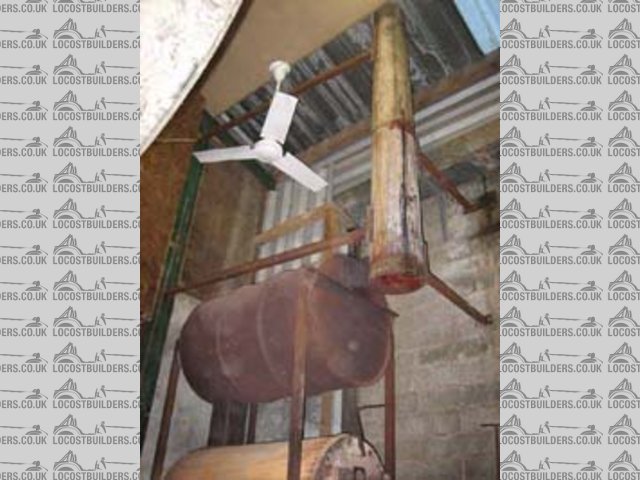How do I post Pics?
hillbillyracer - 1/12/06 at 07:56 PM
I've got pics in my archive now (took a while to work out how to resize them) & I now need to know how to post them. I've looked at a
few threads about it in this section but still havnt sussed it.
I have to insert the URL relating to the picture I want, I dont want to sound stoopid but I dont know what a URL is! Should I be able to see the pic
if I preview the post or will it only appear once posted?
Does anybody know of a site that has this kind of info on for numpties like me? I'm working on the principle that you're not stupid cos you
dont know, but your bloody stupid if you wont ask 
iank - 1/12/06 at 08:16 PM
Or alternatively you can type the img codes straight in.
To put the picture in the post do this:
[$img]http://www.locostbuilders.co.uk/upload/2IMG_0570.jpg[/img]
Without the $ it appears like this.

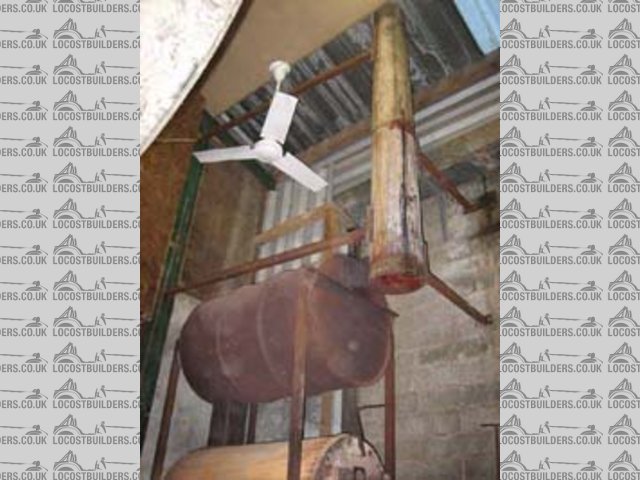
workshop heater 2
Though I think that chassis needs some thought and the fan should be smaller. The fuel tank should take you round Britain though 

907 - 1/12/06 at 08:50 PM
This is what I do.
Re size the pic and leave it in "My Pictures".
Close My Pictures
Write your post then left click the "Browse" button below what you have written.
This takes you to My Pictures.
One left click on the pic you want. (The re sized one)
Left click the"Open" box
This takes you back to your post with the URL filled in.
Click "Post Reply"
Think I've got that right.
Paul G
Not all sections have a browse button. (this one doesn't)
[Edited on 1/12/06 by 907]
hillbillyracer - 1/12/06 at 08:56 PM
quote:
Originally posted by chris mason
quote:
How do I post Pics?
you'll need an envelope and a stamp, place the picture in the envelope and seal, stick the stamp in the top left corner of the envelope, write
the address of the intended receiver and stick it in a post box.
Chris
Does that still work? 
Cheers for the help, I've even managed to make it work!
The top drum in the pic is more like a silencer really, the fuel tank is round the corner of the shed. I know what you mean about the chassis, not
much triangulation in it but cornering loads arnt really that high.
[Edited on 1/12/06 by hillbillyracer]
owelly - 1/12/06 at 09:33 PM
hillbillyracer - 2/12/06 at 02:11 PM
And hi back to you Owelly!
Fancy meeting you in here.
Peteff - 2/12/06 at 03:20 PM
Top right if you want it to go anywhere 
cossiebri - 8/12/06 at 07:48 PM
Ok, i can now upload pics but cannot resize them.Do i resize them before i upload? if so how?
hillbillyracer - 8/12/06 at 08:47 PM
The reason I couldnt upload my pics was they needed to be resized first. I've read somewhere on here that the size the pics when uploaded is the
size they come out in your posts & you can only resize them before you upload them.
I used Adobe Photoshop which is on my desktop to resize mine. I'd tell you how to do it but I'm a complete novice with computers &
you'd be better with someone who knows what they are doing at your end.