Can some one please (in idiot speak) tell me how to add Avatar picture ?



Ok, I give in, I'm thick !
Can some one please (in idiot speak) tell me how to add Avatar picture ?


Easy way...
When you post a message if you see below the box you type in there's a box with a browse button next to it.
Click on browse and attach the avatar you want on to the message.
Once you've posted the message right click on the avatar picture and click on properties.
Where it says address in the box that appears, copy what it says.
Then go into your personal profile and paste what you copied into the bit where it says avatar and update your profile.
You should have an avatar to show the world.
Have fun...
Hippy.
.


Rescued attachment rearview.jpg
like this???


Rescued attachment BIKE.jpg
Right click on the link below, choose the 'copy shortcut' option and paste this in for the address of your avatar ....
http://forum.locostbuilders.co.uk/xmb/viewthread.php?action=attachment&tid=3446&pid=41637
Can't get my avatar to post, it seems to chop of the last section of the address. Any ideas??
Rescued attachment DSCN0181.JPG
try this for your address
http://forum.locostbuilders.co.uk/xmb/viewthread.php?action=attachment&tid=3446&pid=43540
but it might be a bit big
[Edited on 25/6/03 by timf]
Yeah - did that, must be too big, it cuts off the end.
hahaha, all you avatar are belong to me!!!
try this :
http://forum.locostbuilders.co.uk/upload/dscn0181.jpg
Cheers mate - sorted....
confusing now, two people with same avatar?!
kingr, consider changing back to previous?
Ned.
Back to normal now.
Kingr
as with someone else, the address here is too long to put in as my avatar URL....
WhaddI do now?
btw, I've made it smaller too!Image deleted by owner
whoops bit big
anyone know how to shrink it down,i hav'nt got a clue
cheers mr loo
I think that's about the recommended size.
yours, Pete.
Rescued attachment Jul13#09.JPG
cheers, peteff for shrinking it down.
still can't get it to work.
i am a computer muppet [img]http://locostbuilders.co.uk/upload/a46867-Jul13#09[1].JPG[/img]
[img]http://locostbuilders.co.uk/upload/a46867-Jul13#09[1].JPG[/img]
You nearly had it. All sorted now!
Chris
It works

cheers

hmmmm
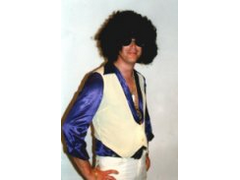
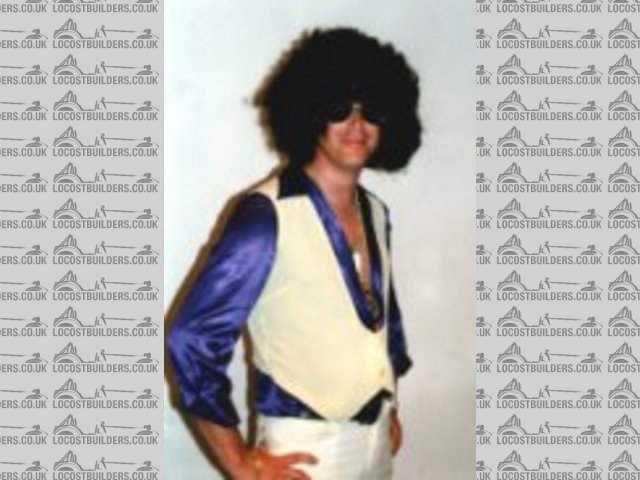
Rescued attachment dave_av.jpg
Then you can right click it and copy its location to your control panel. I keep a few in there for spares.
yours, Pete.